
Before submitting the file to the lenders of your choice, let's make sure we have a full understanding of the prerequisites and the process in general.
Step 1. Collecting an Application
Richie AI accommodates various methods of application collection to suit different business models and preferences.
1. Default Method: Apply Now Button or Invite Link
- Utilize the "Apply Now" button or an invite link available inside the broker's CRM for standard application submissions.
2. Merchant Portal Account
- Merchants can create a portal account to complete their application, offering direct management of their submission.
3. Broker/Agent Initiated Application
- Brokers or agents can initiate an application from the CRM and request merchants to complete it.
4. API Submission
- Brokers with external forms or systems can submit applications through an API for seamless integration.
2. Uploading your lenders and Understanding Lender Relationships
Before checking the completeness of an application, it's crucial to understand how Richie AI facilitates submissions to lenders based on established relationships.
- Lender Selection: Brokers can submit files to lenders with whom they have direct relationships or Independent Sales Organization (ISO) agreements. Lenders are shown within the broker CRM under the 'Lenders' tab.

- Uploading Lender Guidelines: By uploading guidelines for each lender into the system, brokers can ensure that applications are matched with the appropriate lender's criteria. This prevents submissions to lenders that may not fund files in certain states or industries.
- Integrated Lenders: Richie AI has some lenders integrated by default, including priority lenders. Brokers can sign up with these lenders or submit directly if they already have an ISO relationship. The advantage here is that these lenders' guidelines are pre-installed, simplifying the submission process.

Step 3. Checking Application for Completion
Once all the prerequisites are done, let's make sure the application is complete to avoid delays in the funding process.
- Business and Owner Information: Verify all required fields are accurately filled.
- Review and Edit: Thoroughly review the application for any inaccuracies or missing details before submission.
Handling Statements
Correct documentation is key to a smooth approval process.
- PDF Format: Ensure statements are in PDF format.
- Bank Statements Only: Upload actual bank statements, avoiding unrelated documents.
- Document Management: Use tools like smallpdf.com for document combination or splitting.
- Month-to-Date Statements: Include the most recent statements, especially important after the 10th of the month.
Encouraging the Use of Plaid
Plaid integration can streamline the submission process.
- Efficiency: Encourage the use of Plaid for streamlined processing.
- Completion Check: Ensure the Plaid file is complete; recreate if necessary.
Handling Additional Documents
Knowing when and what additional documents are needed is crucial.
- Pre-Submission: Certain documents may not be required initially but could be needed later.
- Post-Offer: Be prepared to upload additional documents upon receiving an offer from the lender.
Final Step. Making the Submission
Once all prerequisites are met, and the application is deemed complete, the submission process is straightforward.
-
Update Status: Navigate to the top left corner of your broker CRM. Click the "Update Status" button and change the status to "50 Ready for Submission." This action prompts the system to perform a final check to ensure the application is complete.
-
Submit to My Lenders: After updating the status, you'll be redirected back to the application page. Here, click the "Submit to My Lenders" button. You will be taken to a submission page where lenders matching the specific file criteria are highlighted in green, and those you've previously submitted to are highlighted in orange.
-
Select Lenders: Choose the lenders you wish to submit the file to by checking the box next to each lender's name.
-
Final Submission: Click the "Submit" button. Each selected lender will receive the submission package, which includes the application, bank statements, and any additional information pertinent to the file.
Lenders respond to your email with offers or requests for additional documents. We are working continuously to improve the process. Soon lenders will be able to upload submission results directly into the system.
----------
Following this step-by-step guide ensures a streamlined and efficient process for submitting applications within Richie AI. By carefully preparing and reviewing each component of the application and selecting the appropriate lenders, brokers and merchants can enhance their chances of successful funding.





















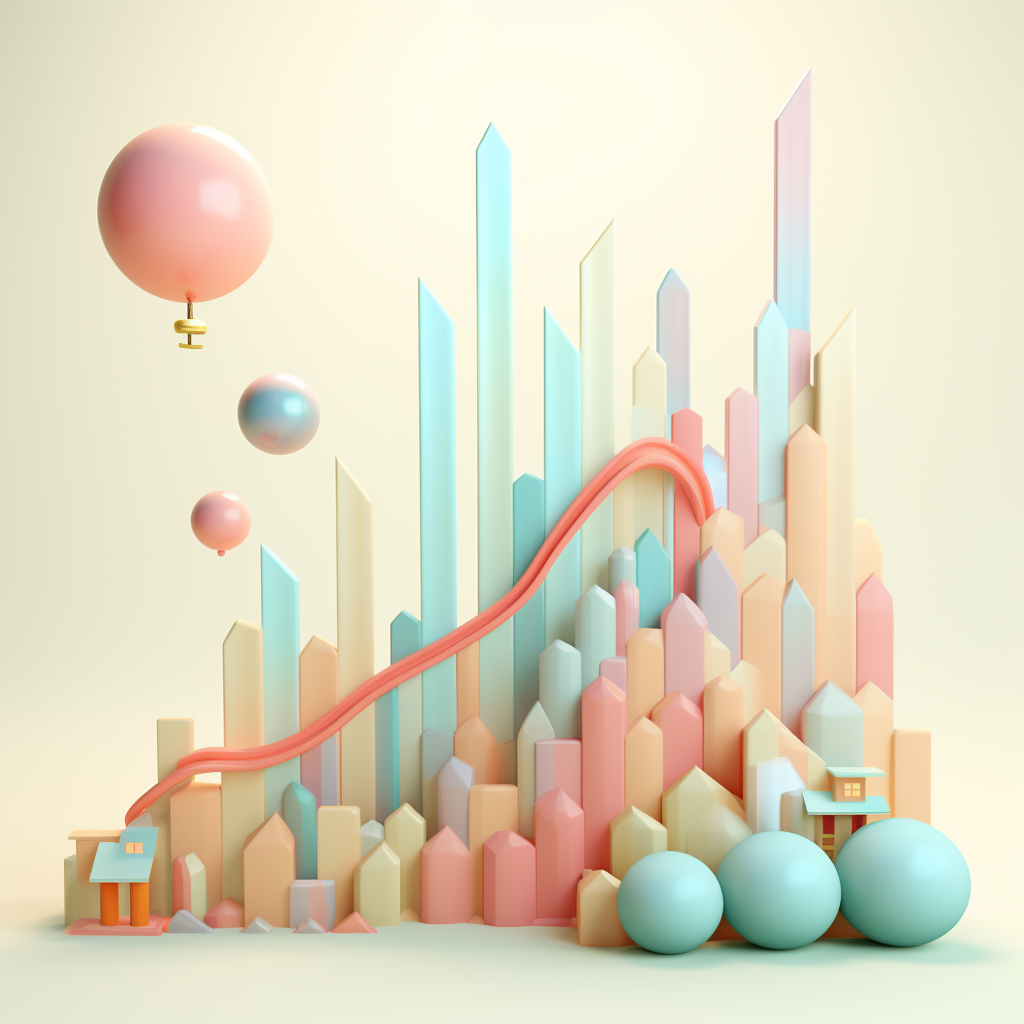
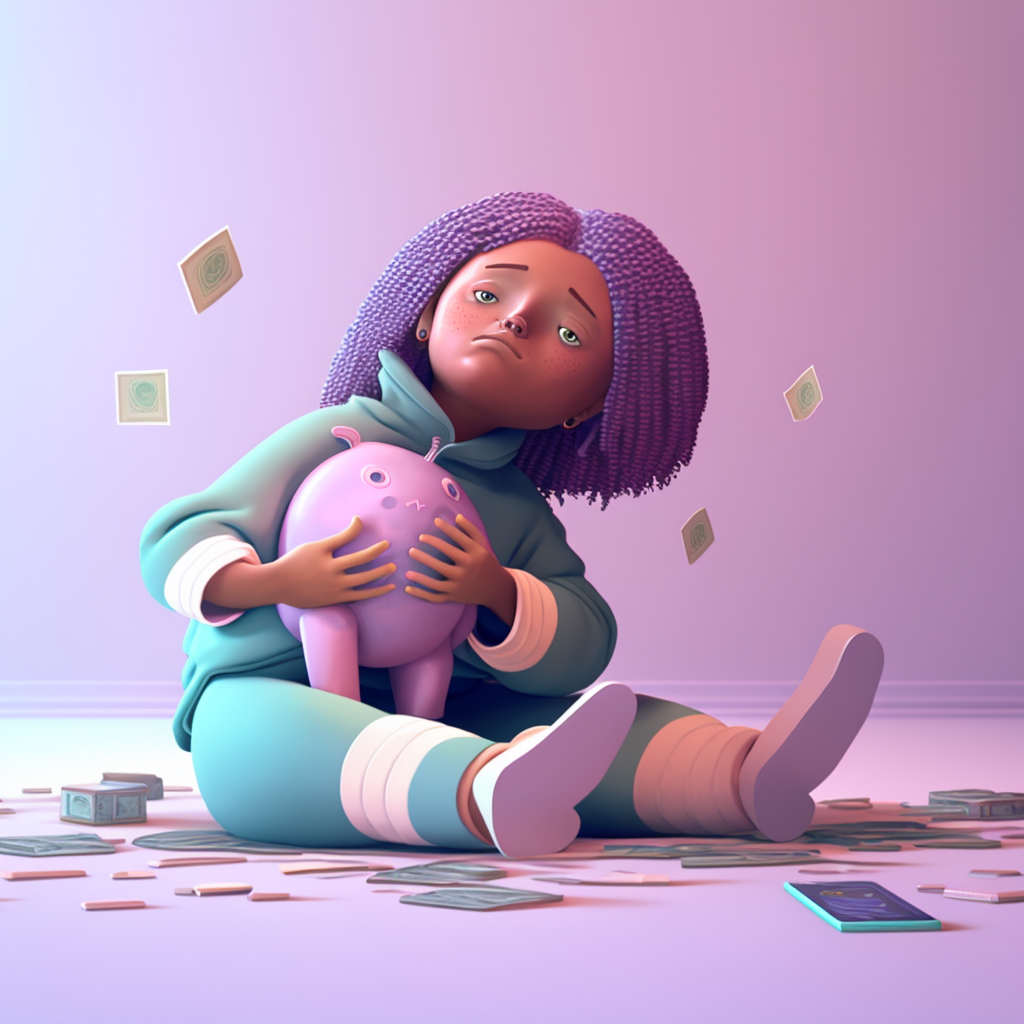



















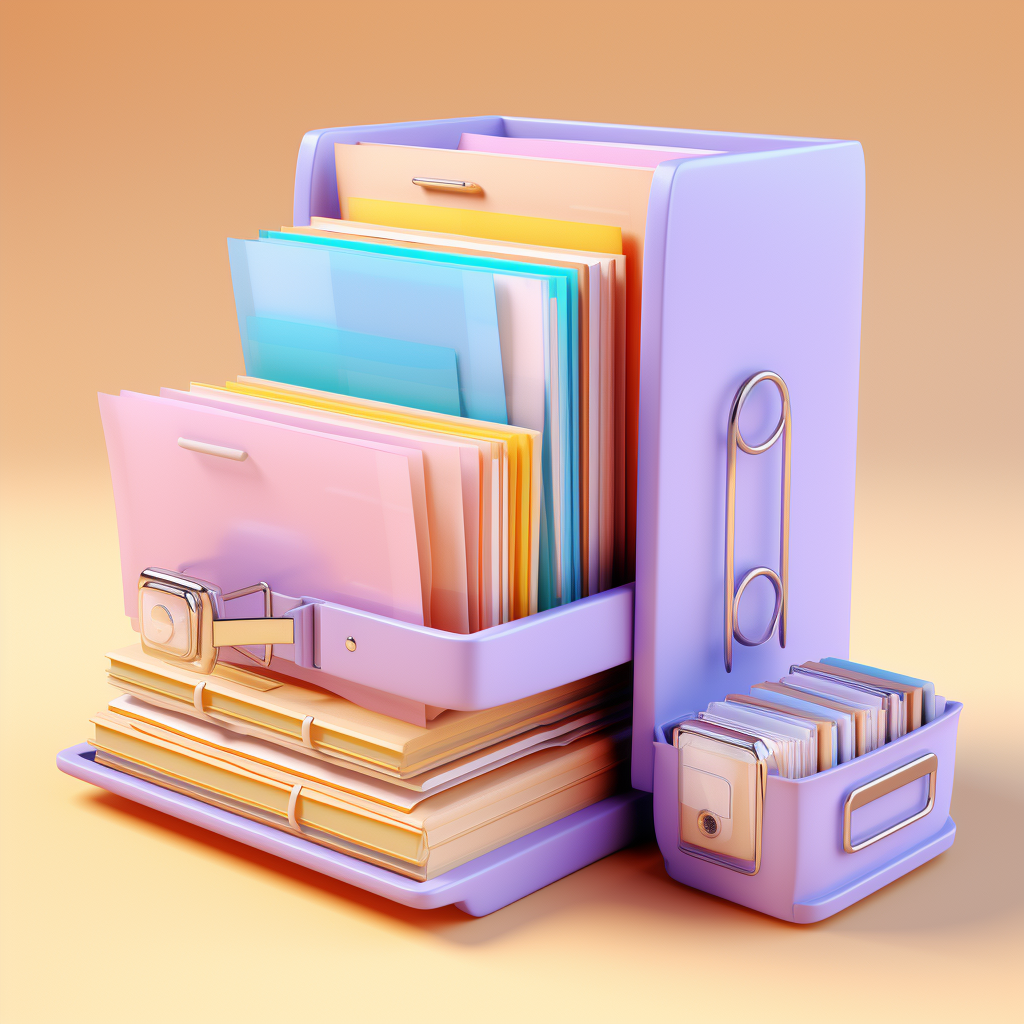


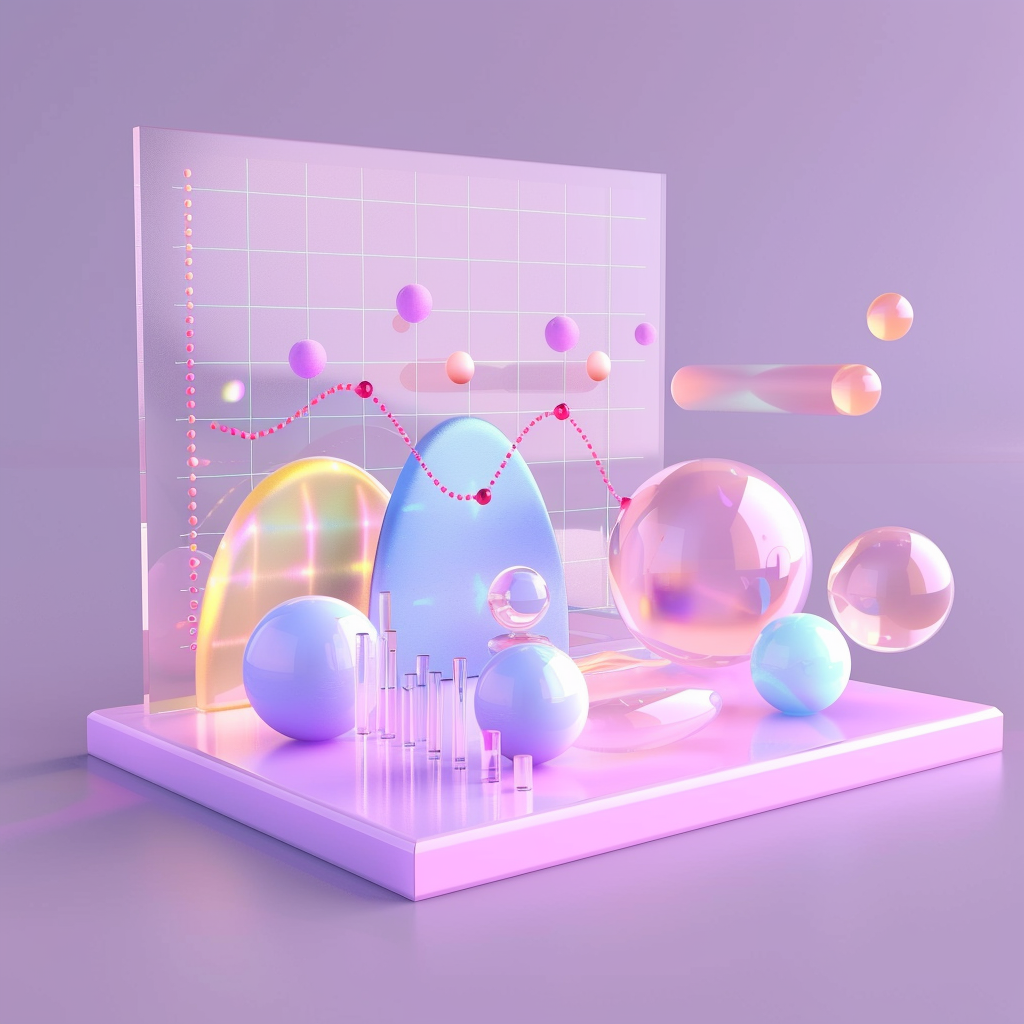
.png)





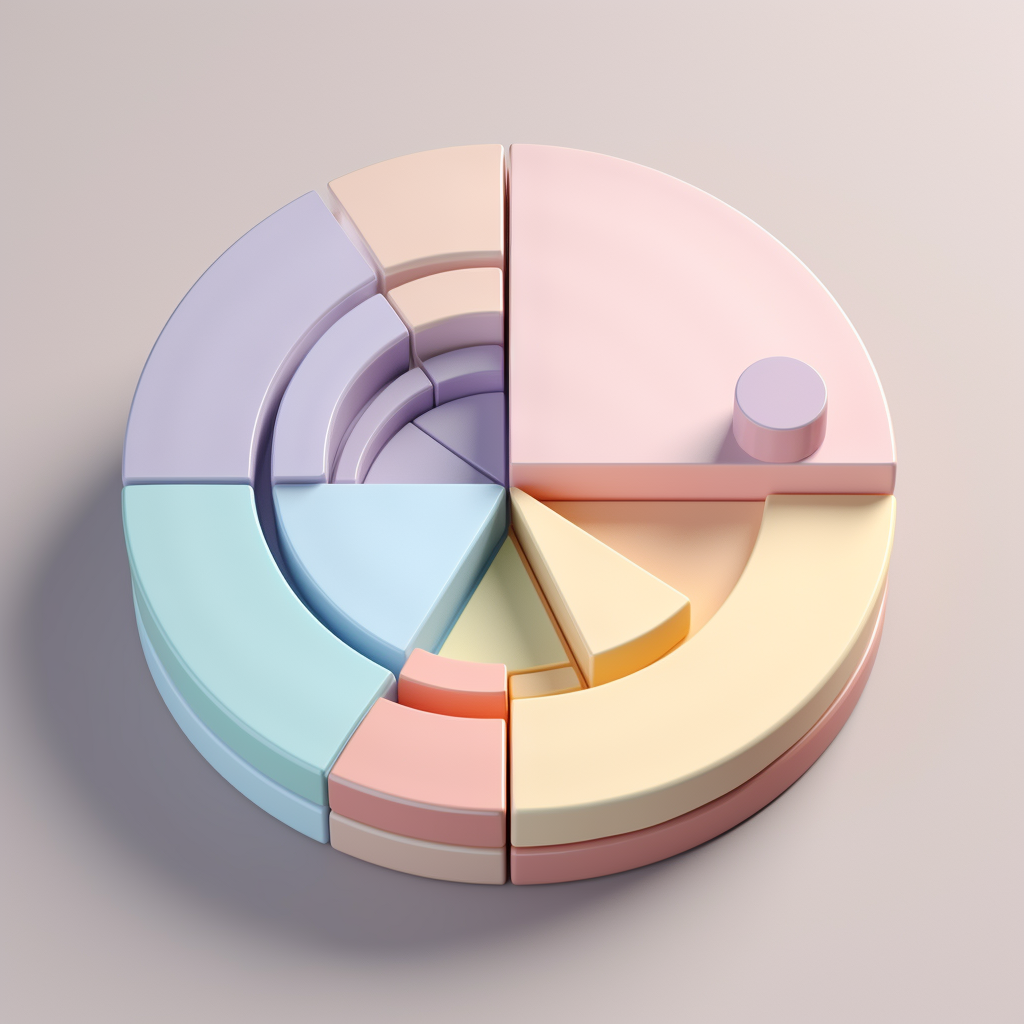



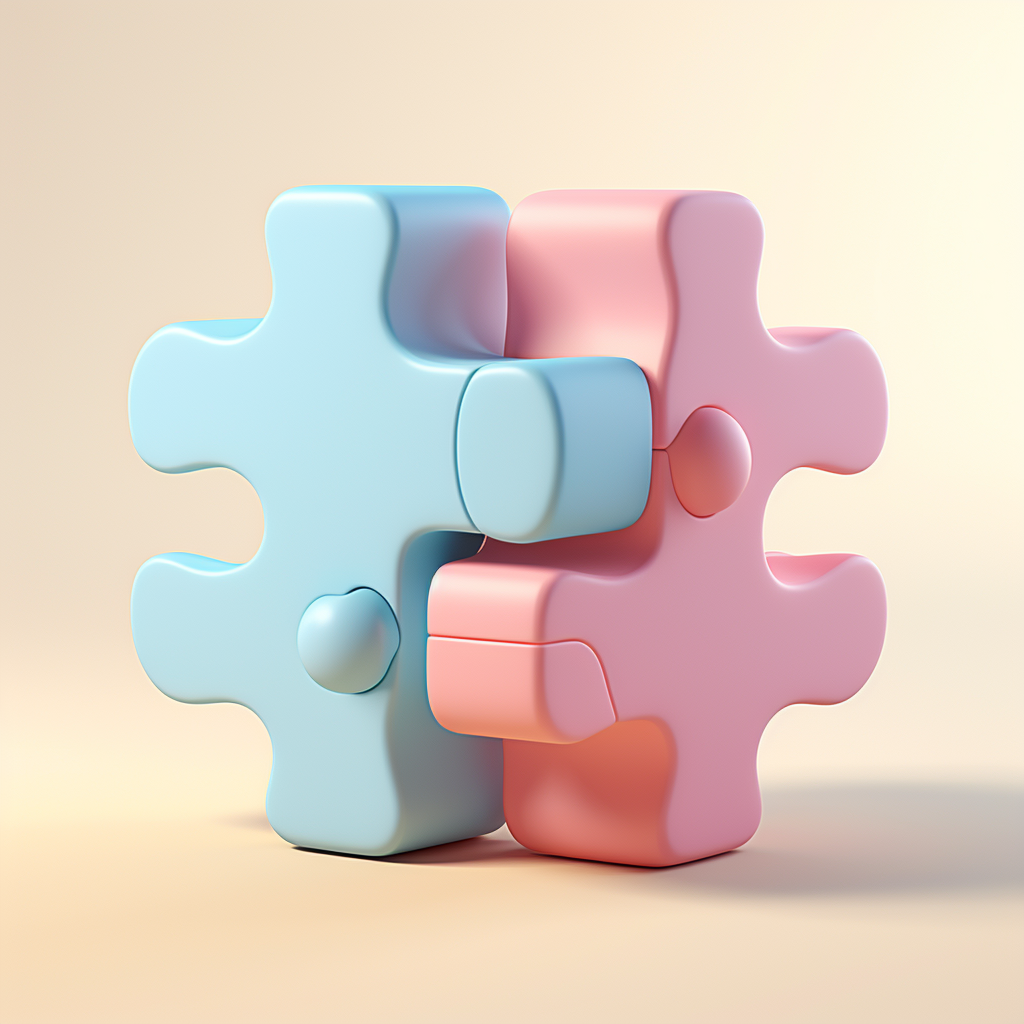































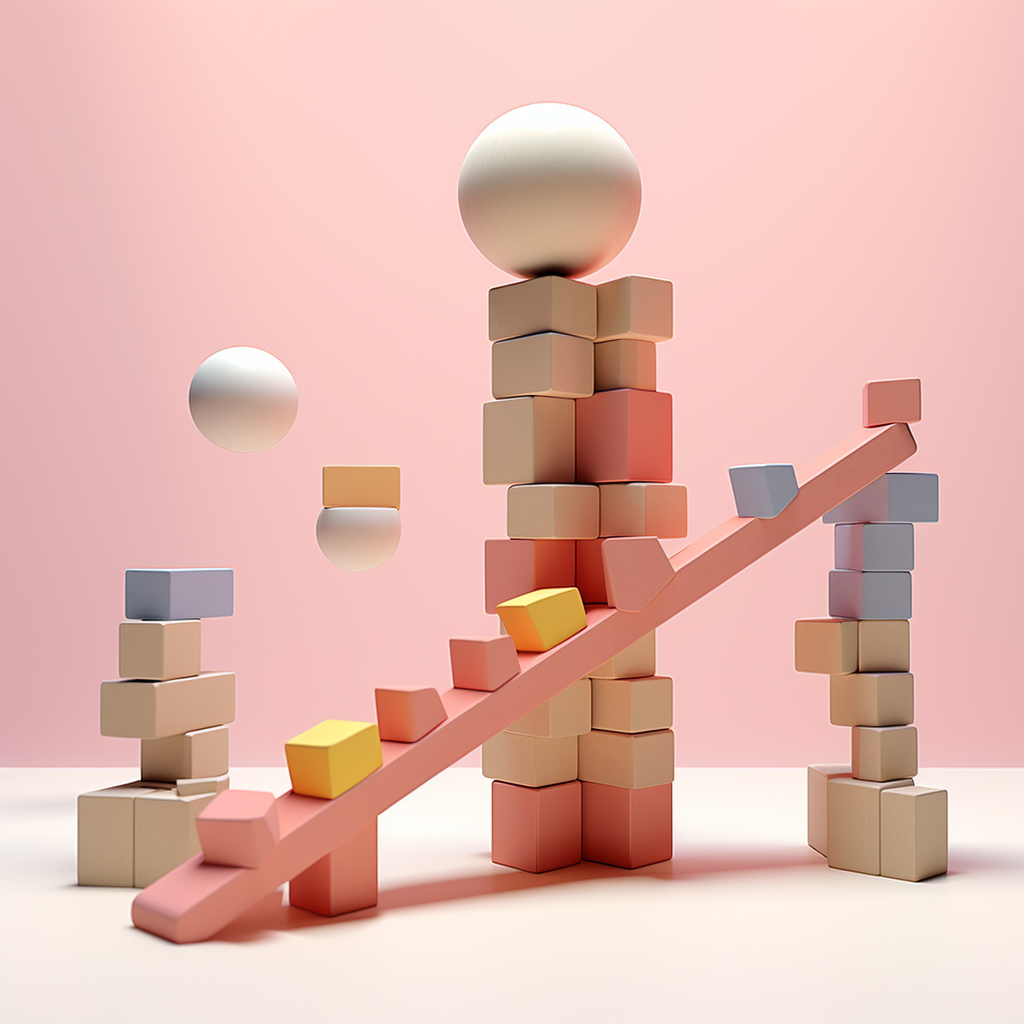

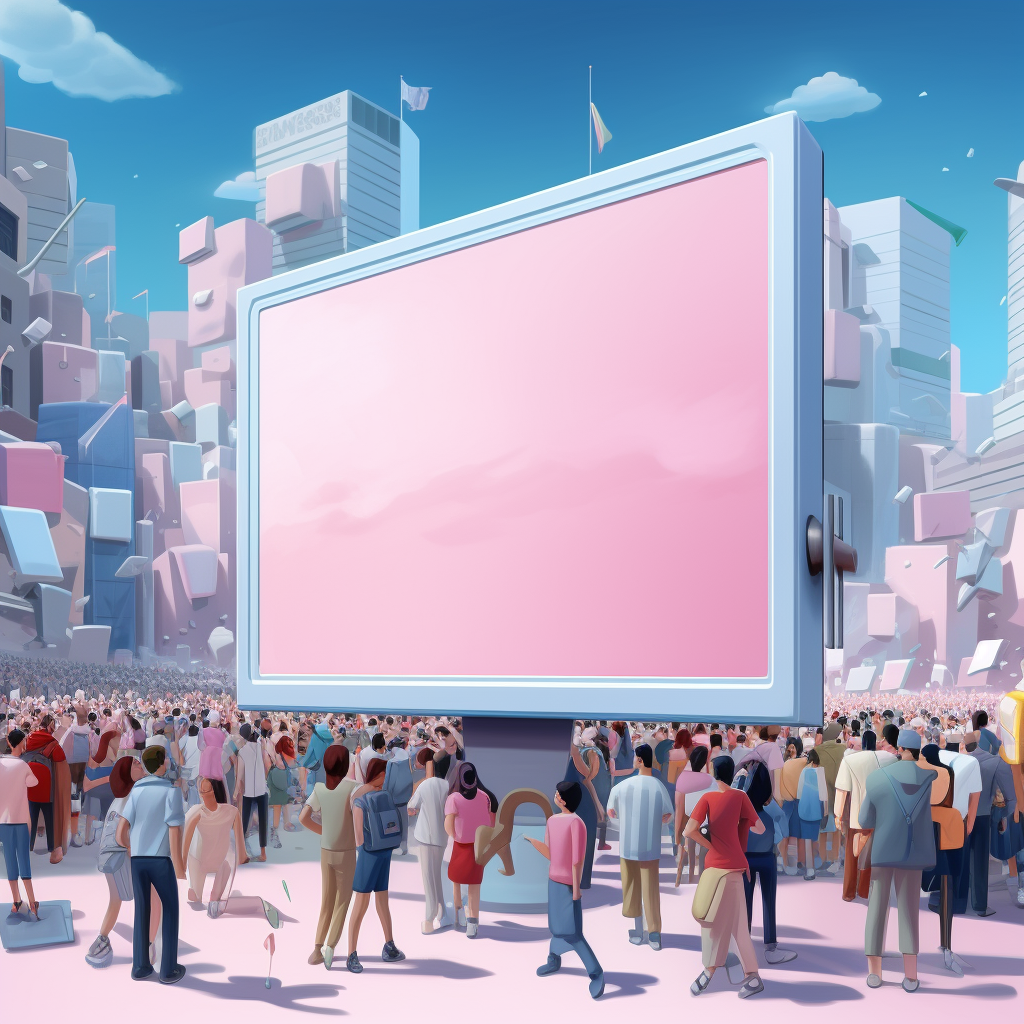






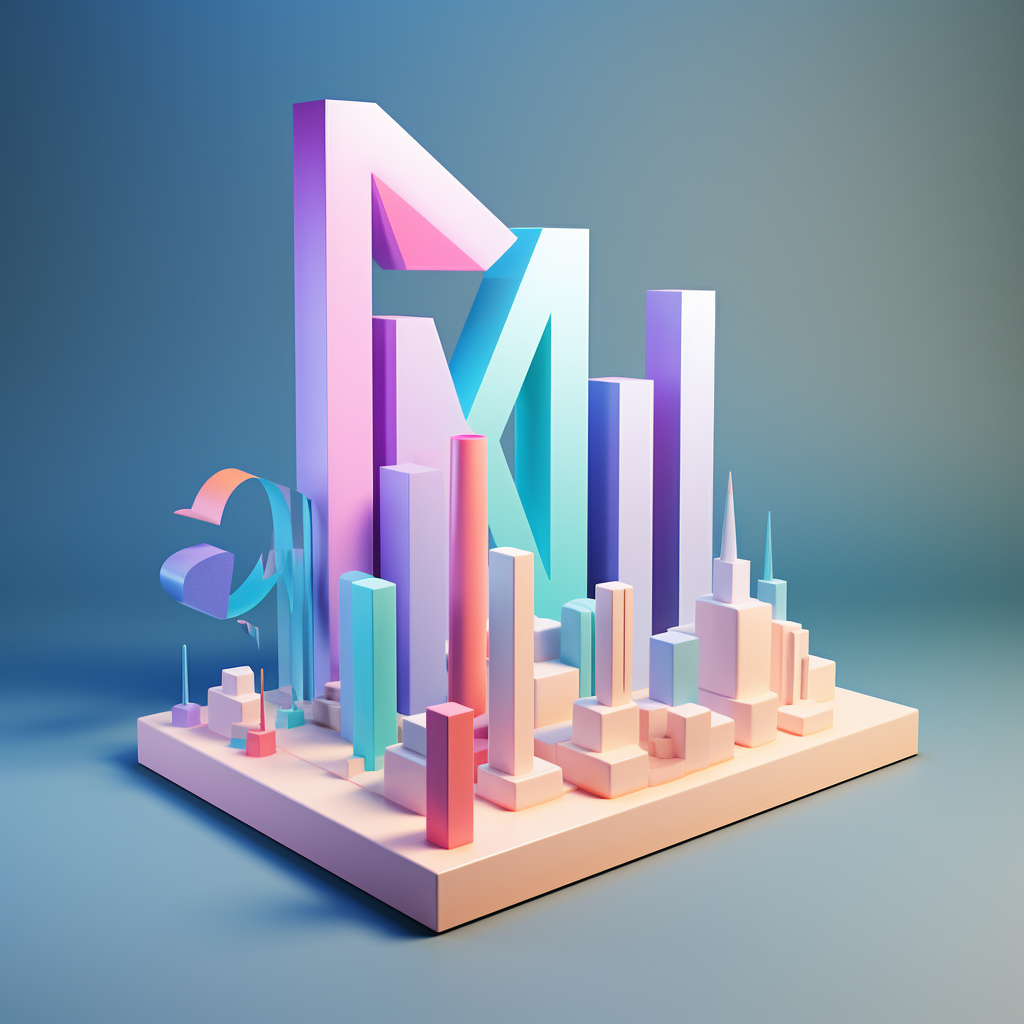
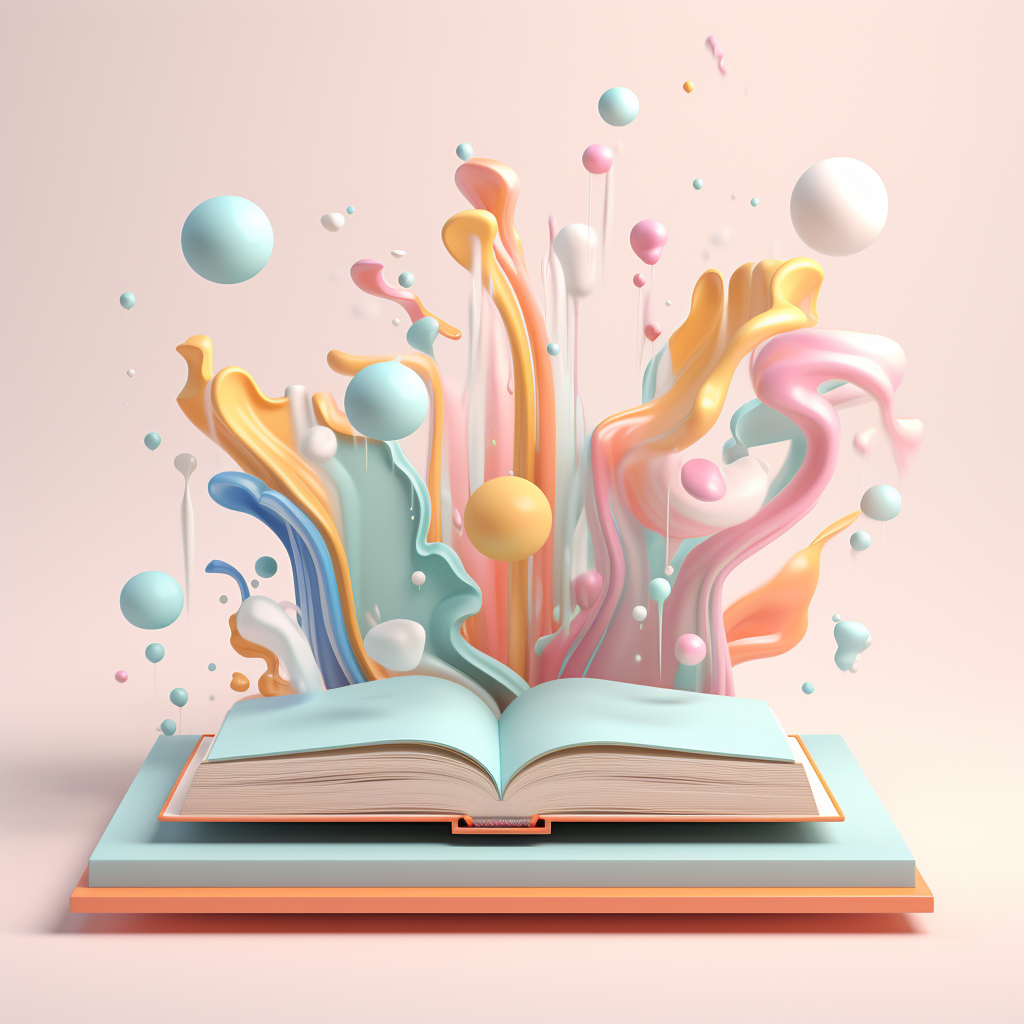

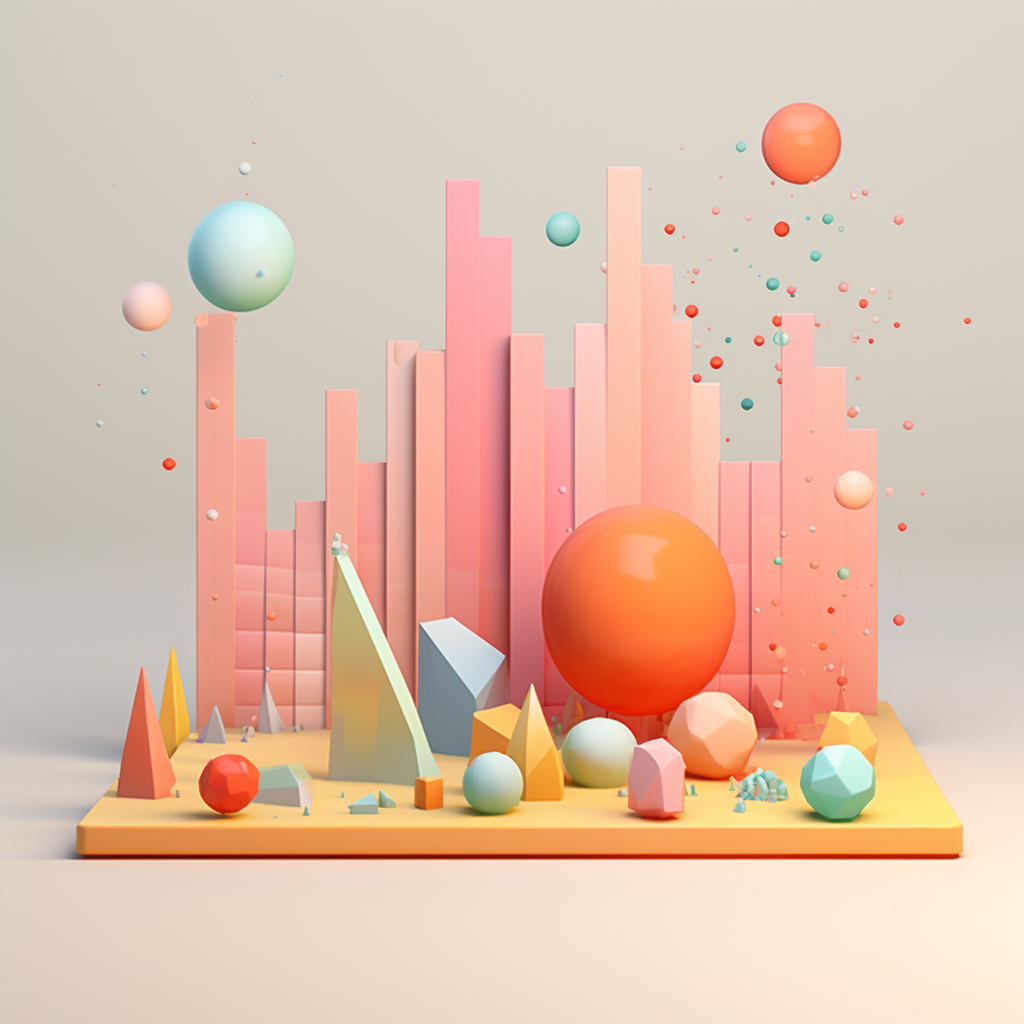


















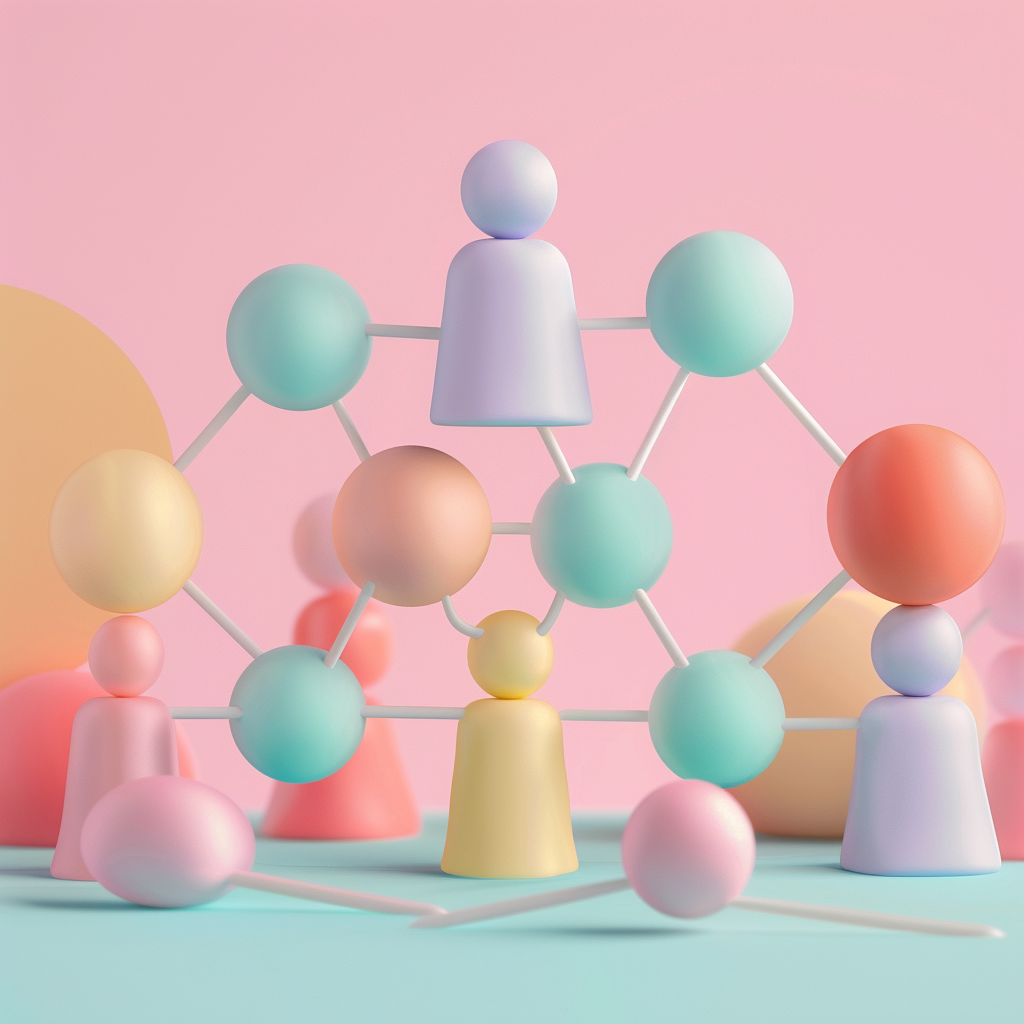












































.png)


















.png)




