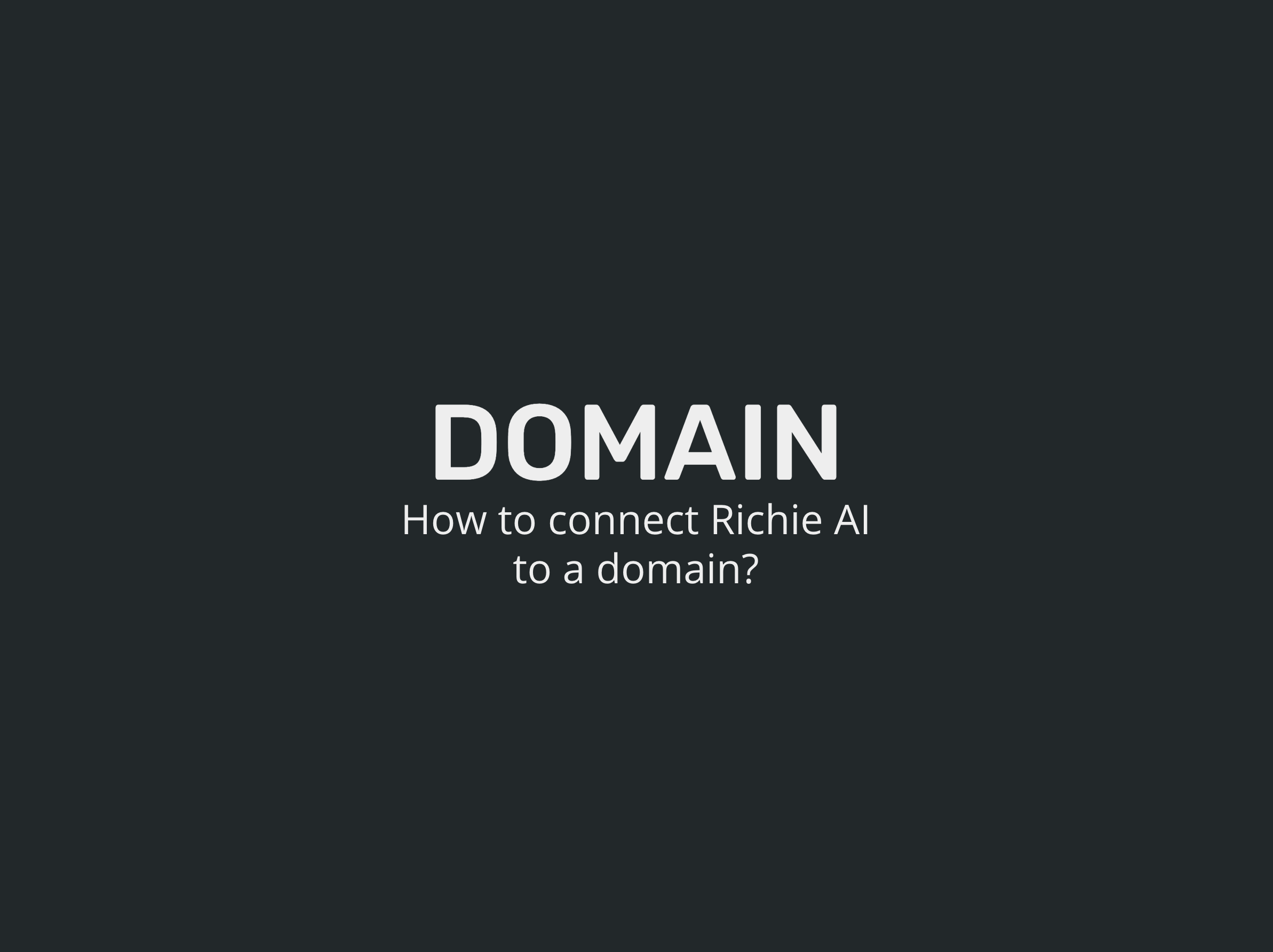
Richie AI not only streamlines your brokerage operations with its comprehensive CRM system but can also serve as your main landing page and website. When you connect your domain to Richie AI, your Richie AI portal becomes the face of your brokerage online, like https://numerex.capital.
What Does Connecting to a Domain Entail?
Connecting your domain to Richie AI means that when clients visit your primary website URL, they'll be greeted with the Richie AI interface, tailored to your brokerage’s branding and needs. This integration provides a seamless experience for your clients, from information gathering to application submission.
Steps to Connect Your Domain to Richie AI:
-
Access Your Richie AI Dashboard: Log in at
https://richie.ai/dashboard. -
Navigate to Domain Connection: Go to "Step 4️⃣. Connect the system to your own domain" and select "Attach domain."
-
Enter Your Domains: You'll need to attach two domains: one for your naked domain (
example.com) and one for yourwwwsubdomain (www.example.com). Enter both domains in the provided fields and click "Attach Domain" for each. -
Receive Target Links: Richie AI will generate two Target Links for CNAME records, one for each domain you've attached. These links are crucial for the next steps.
-
Broker's Action at Domain Provider: This part of the process involves creating two CNAME records at your domain provider's website - one for your naked domain and another for your
wwwdomain. -
Detailed Instructions for Popular Domain Providers:
- Namecheap: For guidance on pointing your domain to the Heroku app (which Richie AI uses for hosting), visit:
https://www.namecheap.com/support/knowledgebase/article.aspx/9737/2208/pointing-a-domain-to-the-heroku-app/ - GoDaddy: Instructions on connecting a Heroku website with a GoDaddy domain name can be found here:
https://medium.com/@benzbraunstein/how-to-connect-a-heroku-website-with-a-godaddy-domain-name-2661e3fda5fd
- Namecheap: For guidance on pointing your domain to the Heroku app (which Richie AI uses for hosting), visit:
-
Activation Time: Once the CNAME records are set, it might take up to 24 hours for the domain to fully work with Richie AI, although it often happens within a few minutes.
By integrating your domain with Richie AI, you take a significant step toward a cohesive online presence that not only enhances your brand but also provides a streamlined, efficient experience for your clients. If you need assistance during this process, consider reaching out to professional services for help.
For those looking for professional assistance, Richie AI is partnered with experienced tech service providers ready to handle the setup for you. Contact success@richie.ai for more details.
If you want to connect Richie AI to a subdomain, read this post: https://richie.ai/blogs/connecting-richie-ai-to-a-subdomain





















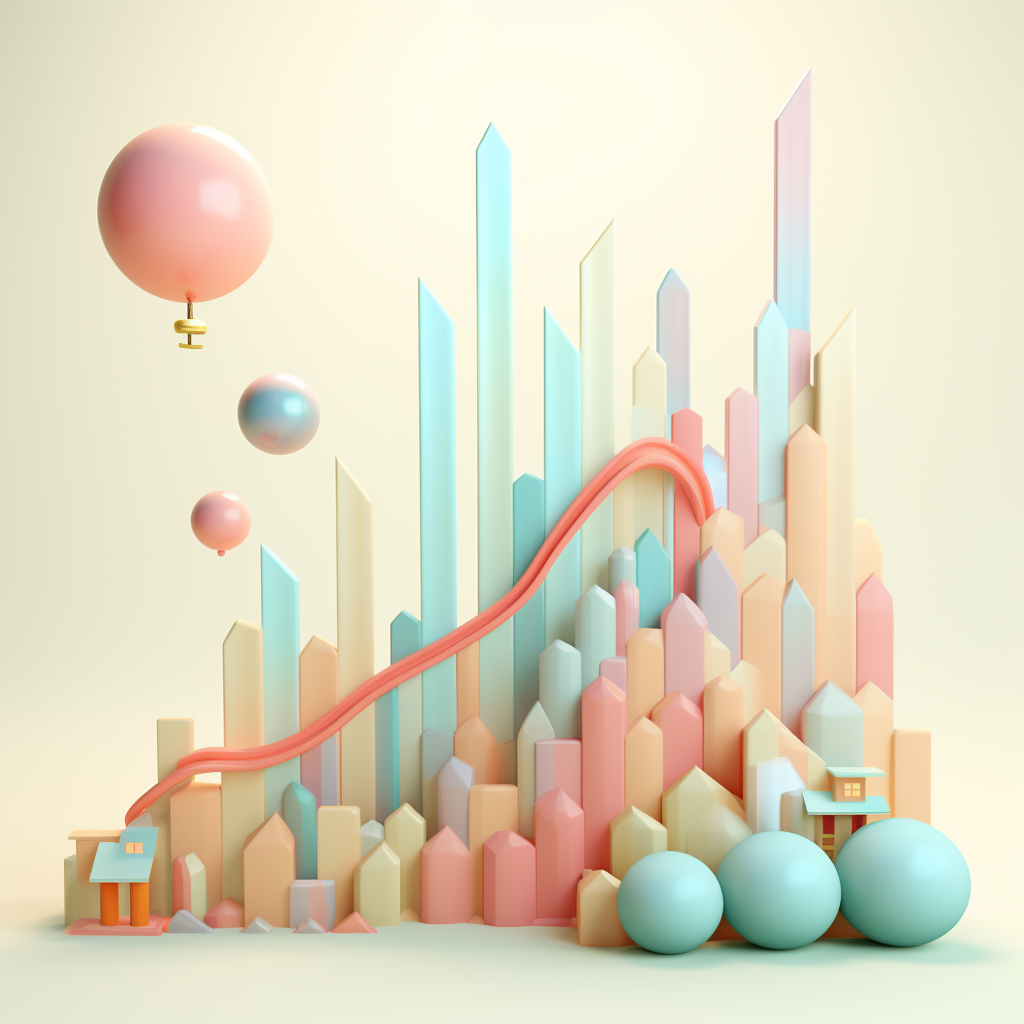
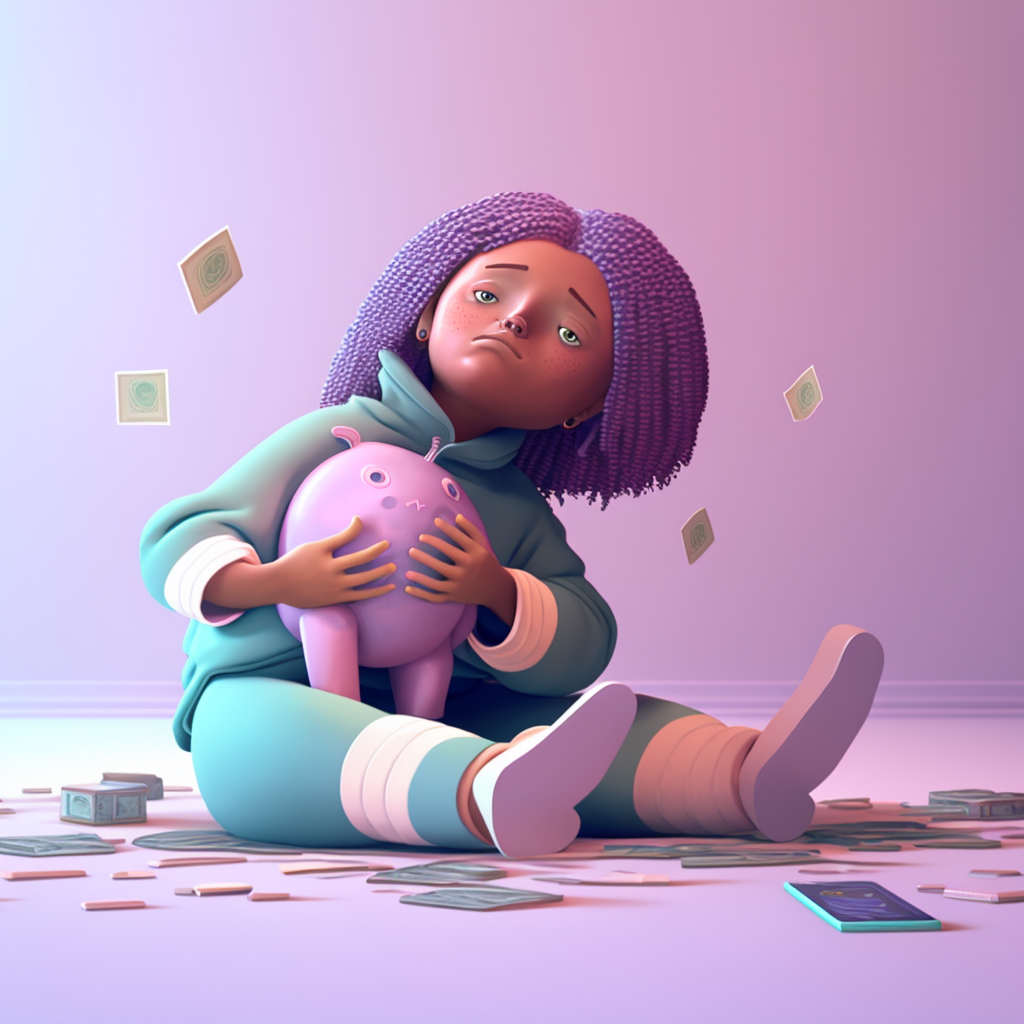



















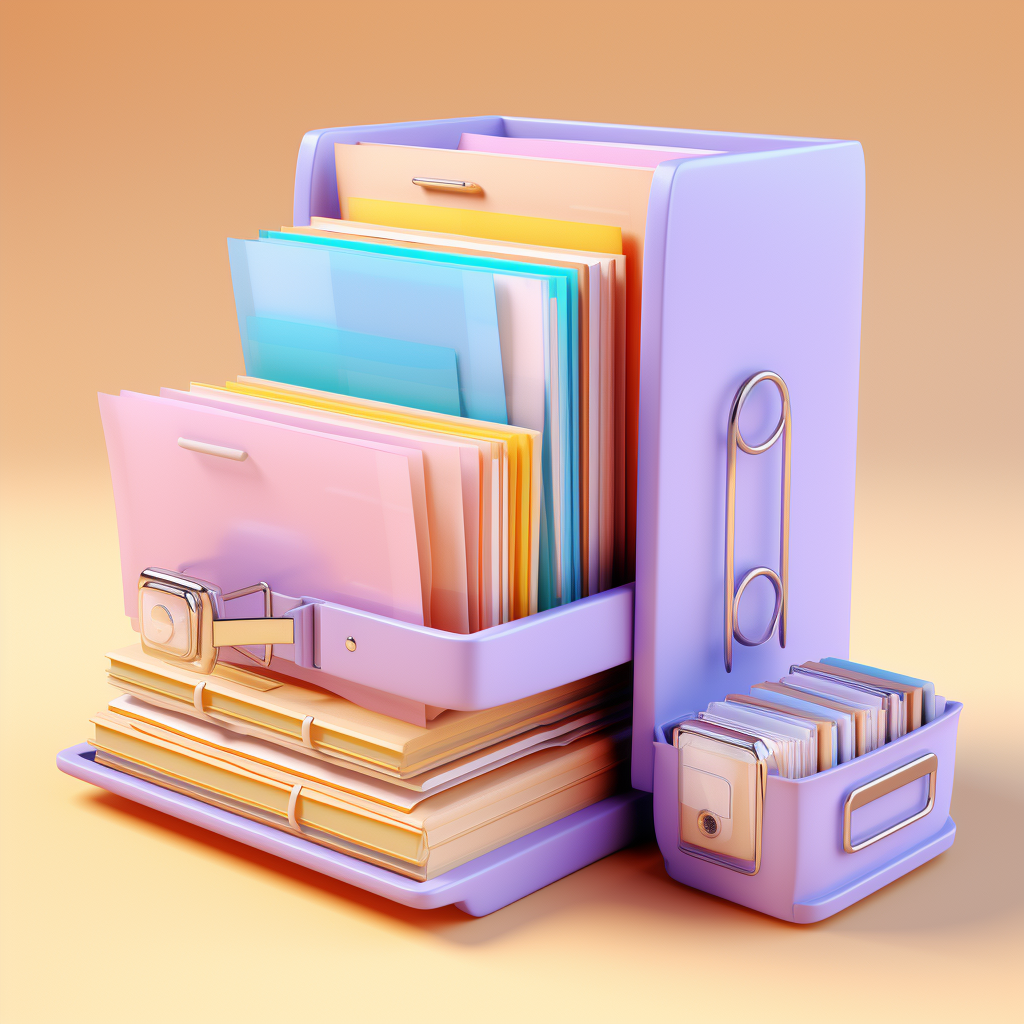


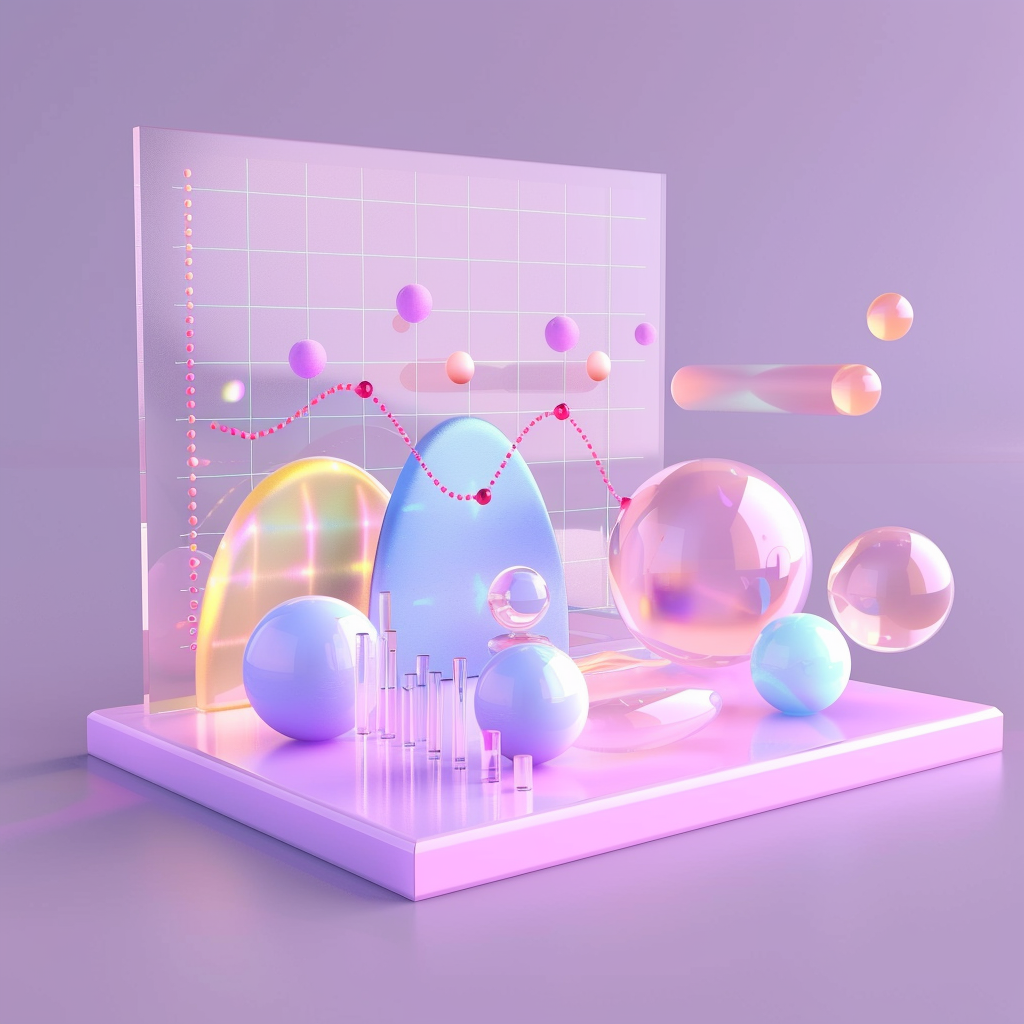
.png)





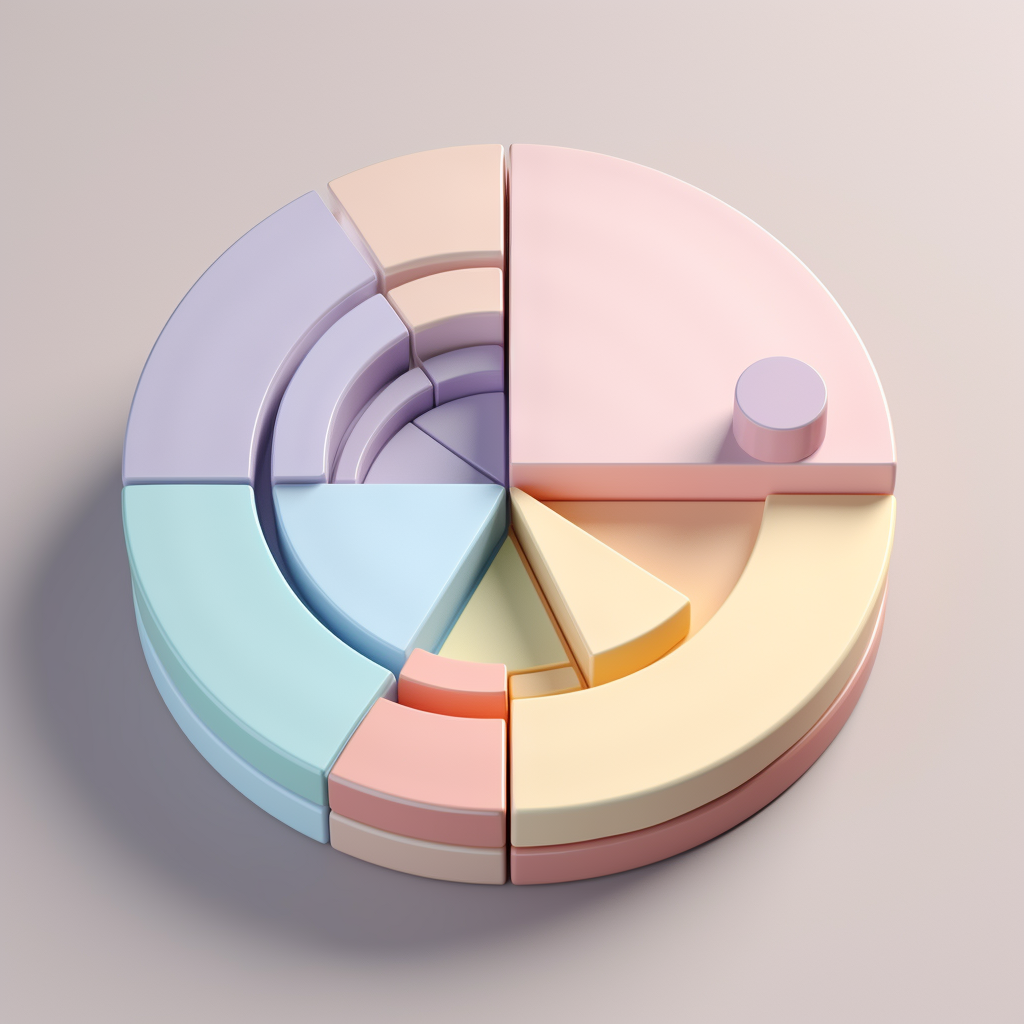



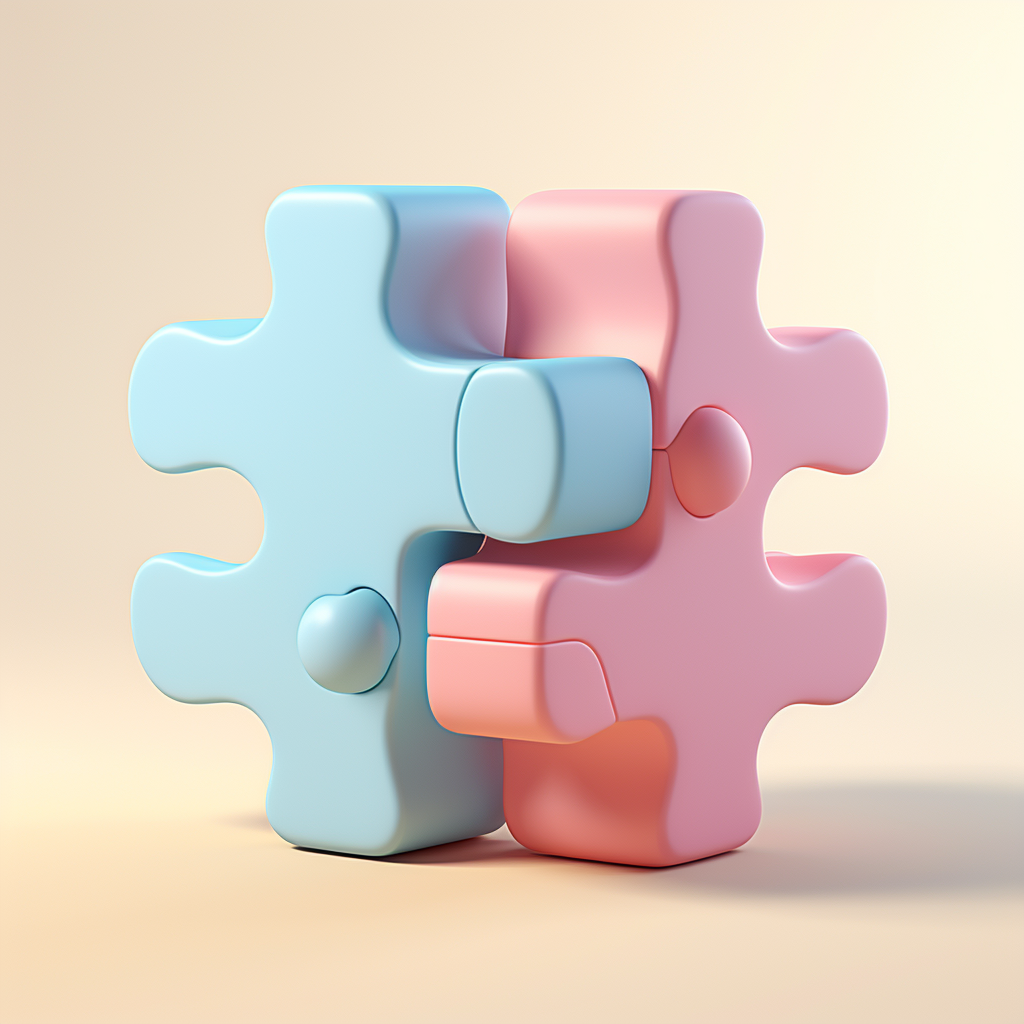































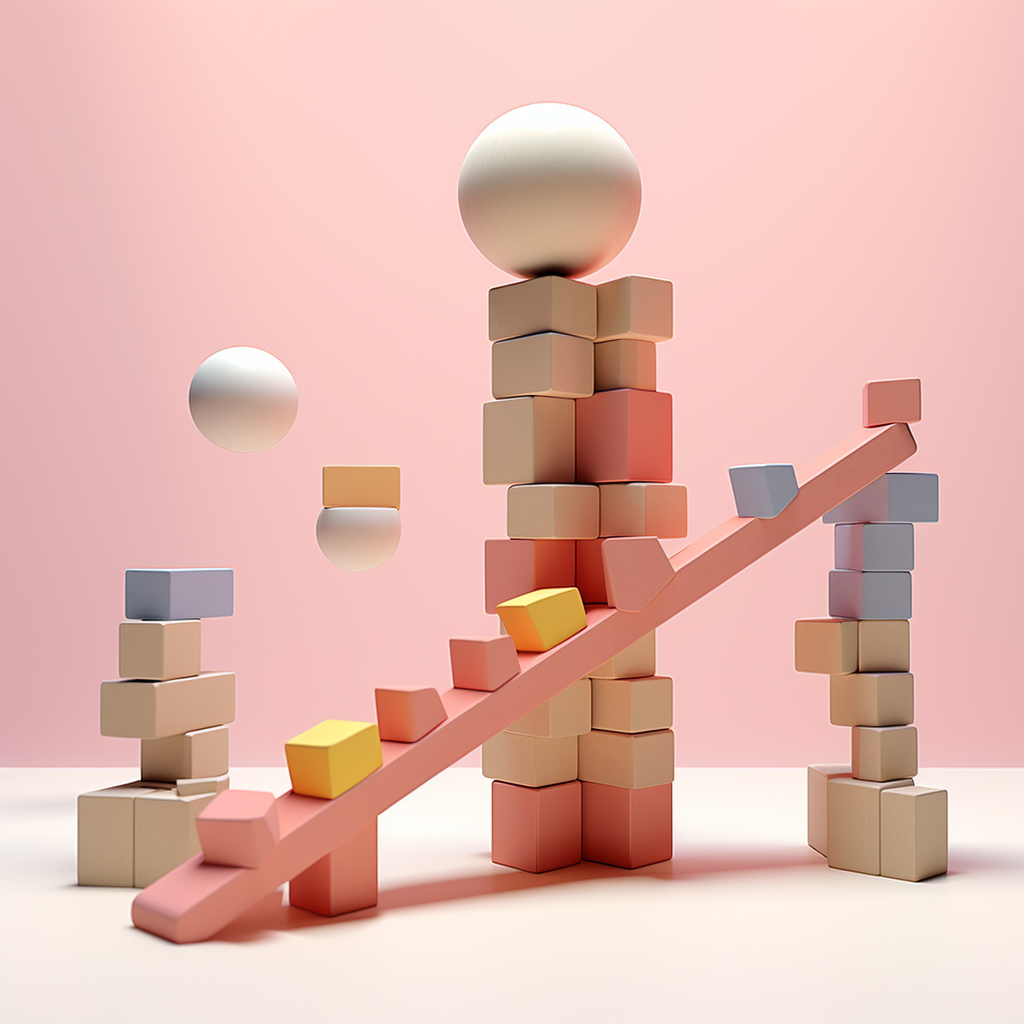

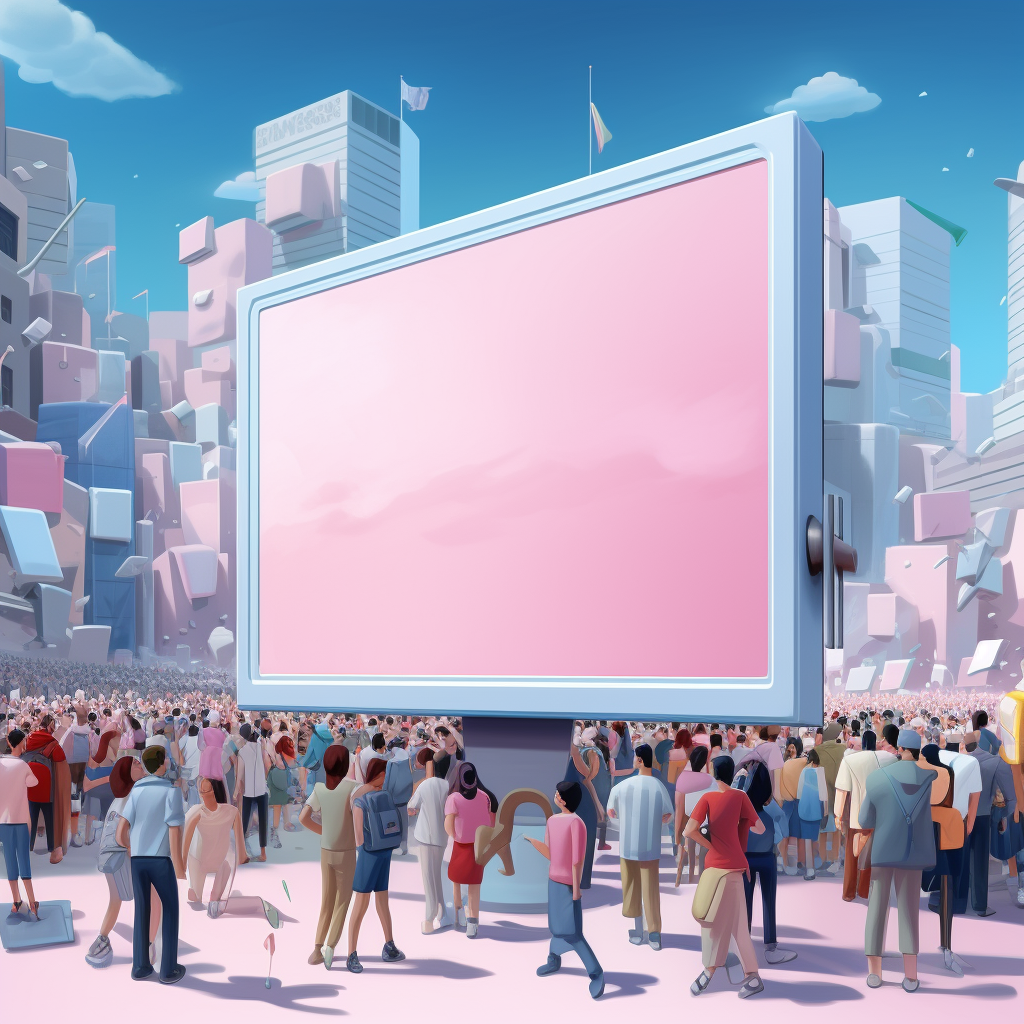






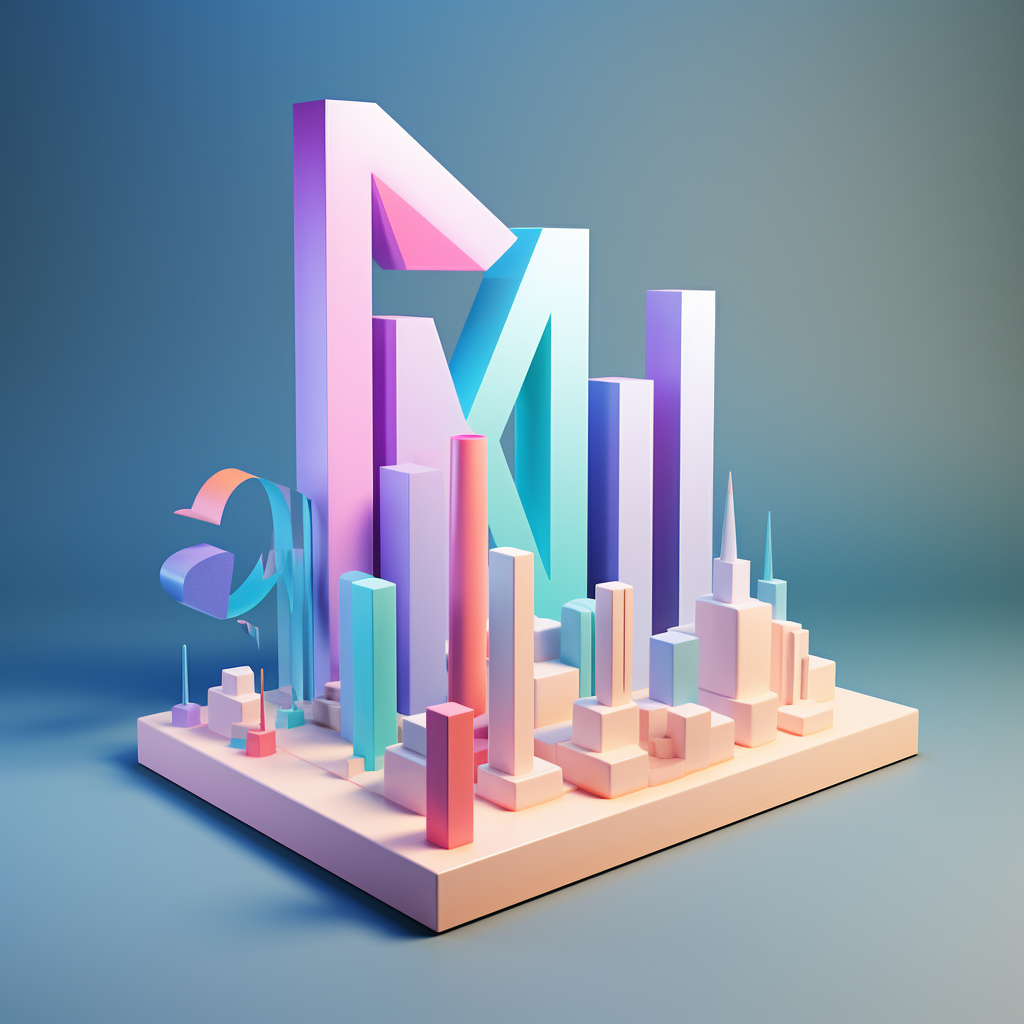
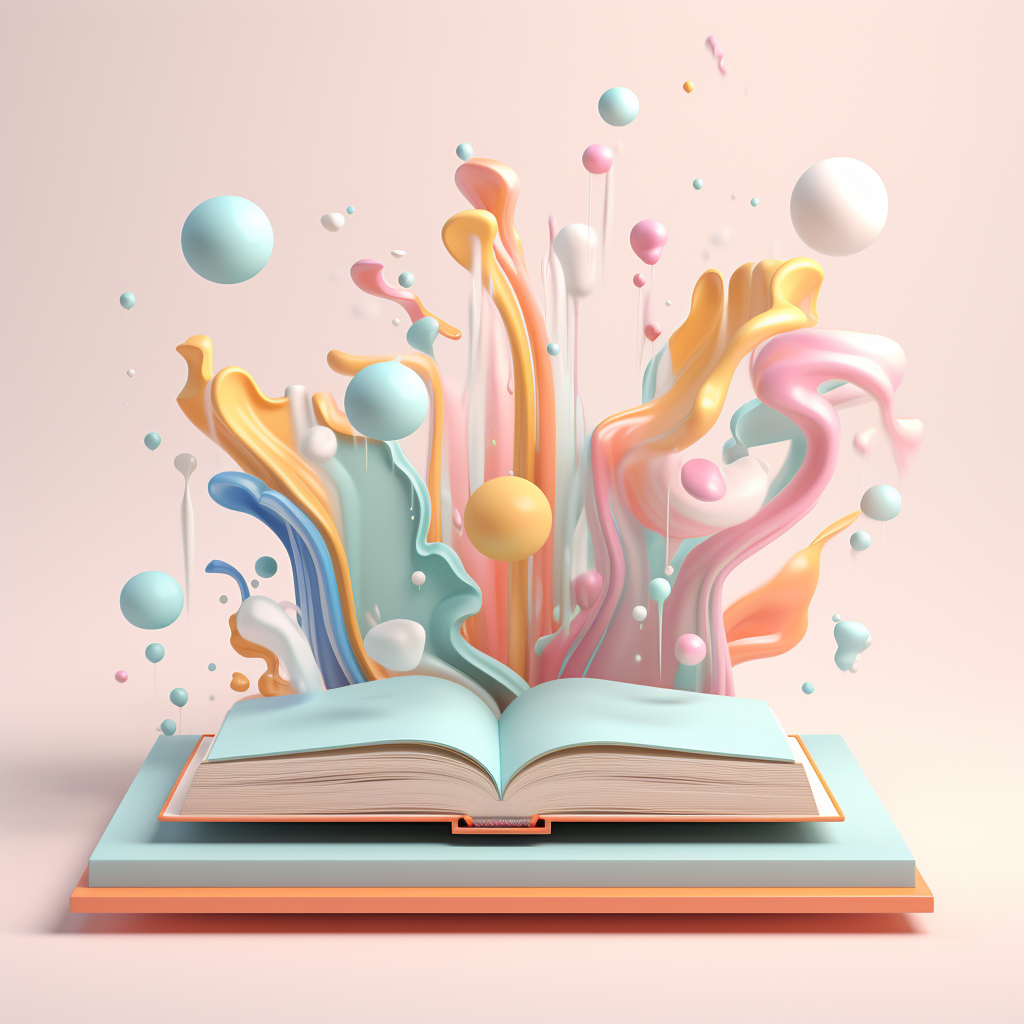

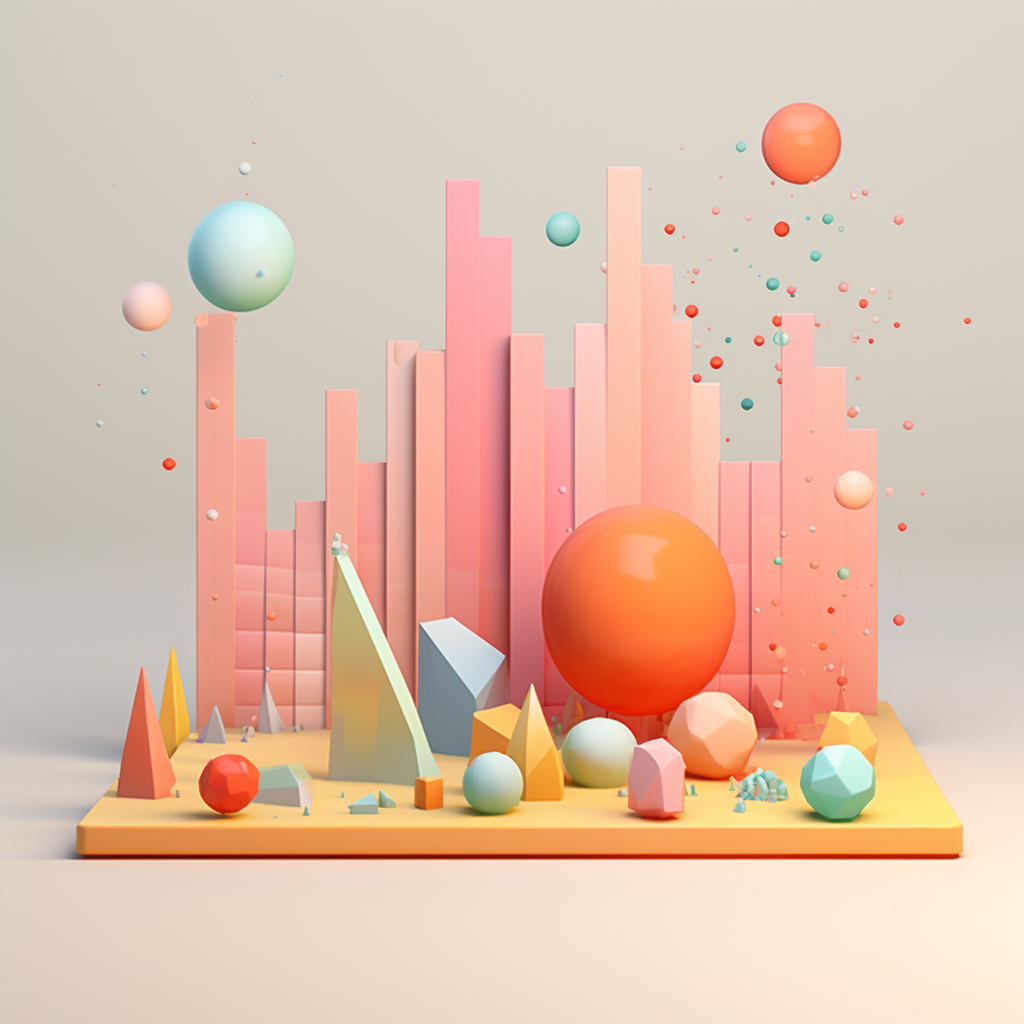


















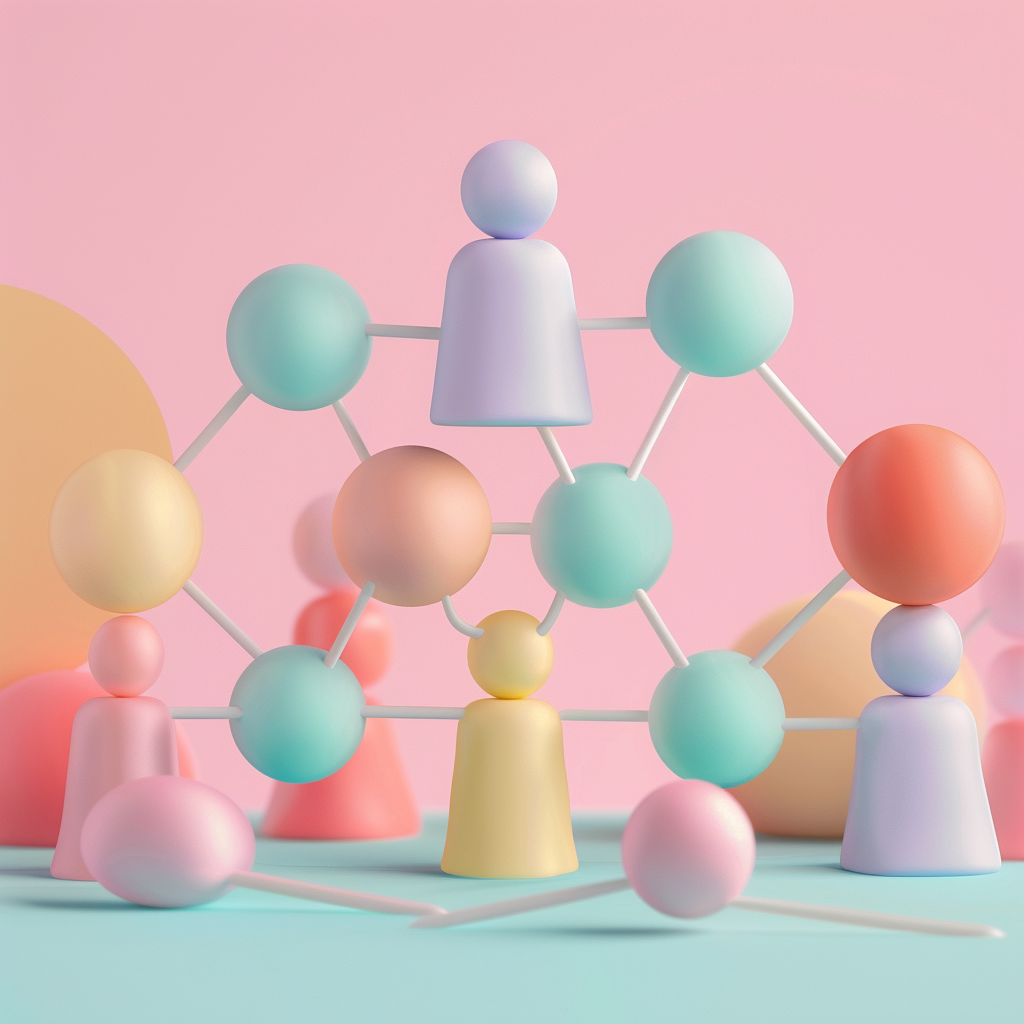












































.png)


















.png)




