
Zapier allows you to seamlessly connect with over 100k applications. Richie AI provides you with a direct Zapier integration.
Simply do the following:
1) Inside the Richie AI CRM click 'Zapier'
2) Go to Richie AI Dashboard (https://richie.ai/dashboard) and copy the API Key as shown below:
3) Go to Zapier.com, find "Richie AI 1.0.0" and input the API key found in Step 2
Richie AI direct link to Zapier App: https://zapier.com/developer/public-invite/122858/372f20f606051fd064eda71bfed2e093/
4) Create your zaps based on your business needs.
Each Zap has the following information:
account_uuid:
client_code:
client_api_key:
legal_structure:
date_started:
business_name:
business_street:
business_apt:
business_address_type:
business_city:
business_state:
business_country:
business_zipcode:
email:
phone:
industry:
business_own:
startup:
seasonal:
accepts_credit_card:
agent_code:
masked_phone:
ein:
amount_seeking_cents:
sales_cents:
credit_score:
loan_type:
concern:
purpose:
owner_name:
owner_dob:
owner_street:
owner_apt:
owner_city:
owner_state:
owner_country:
owner_zipcode:
owner_ownership:
owner_primary_owner:
owner_ssn:
Tip: to make sure the Zap is firing correctly create a test integration: Richie AI New Application >> Google Sheet





















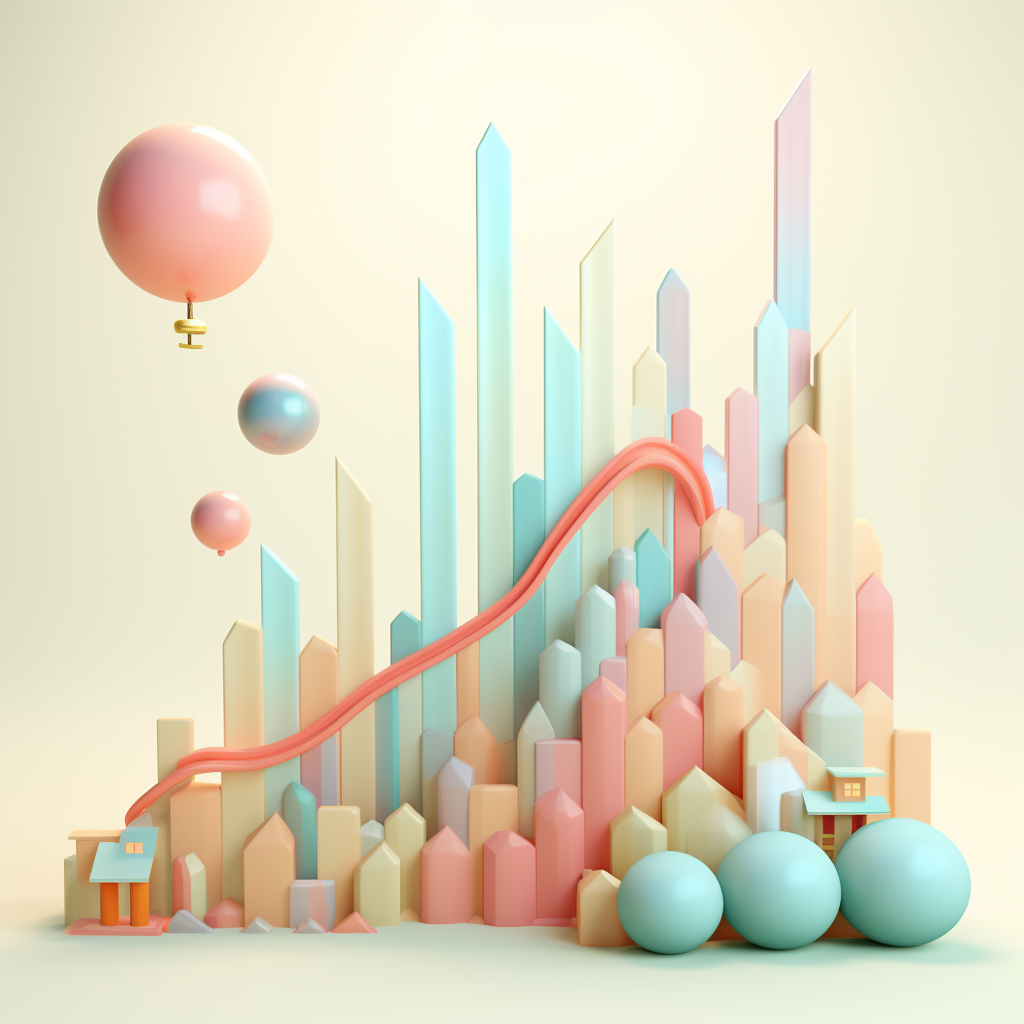
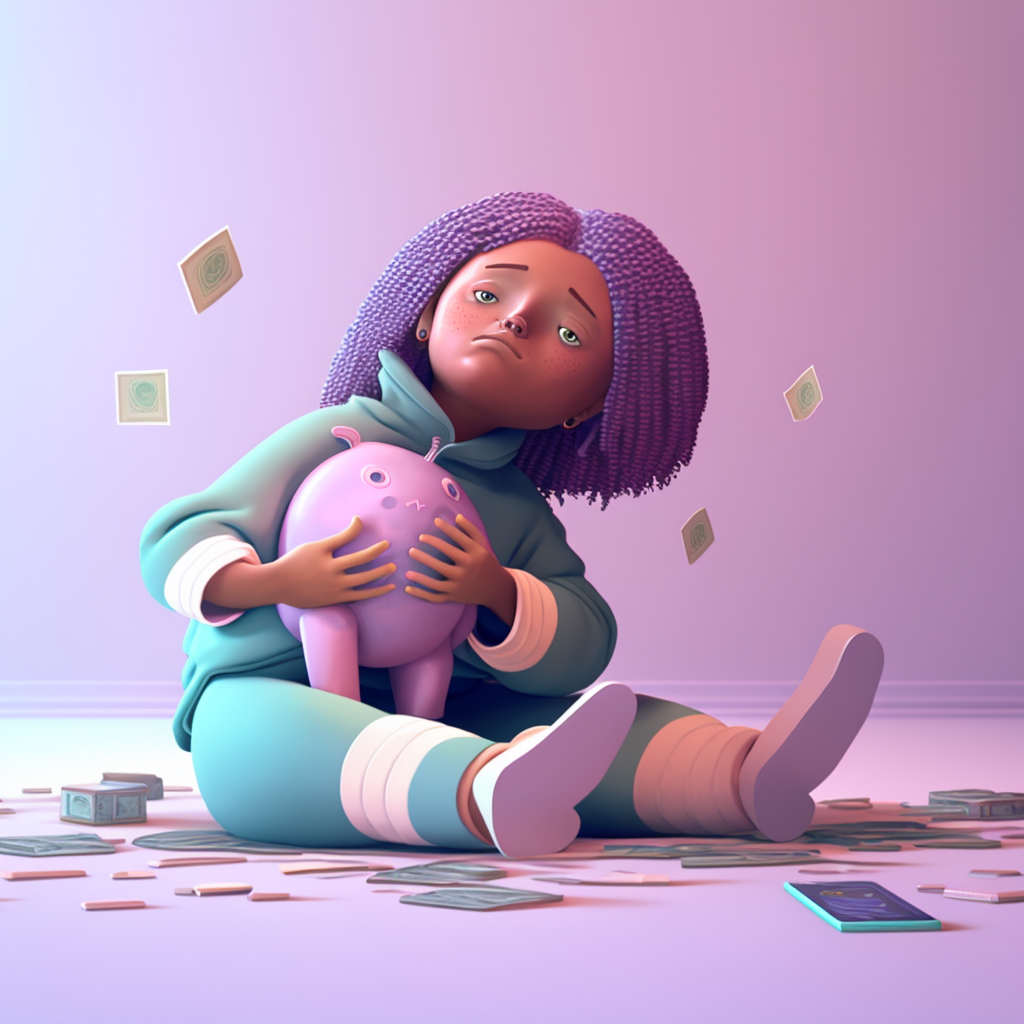



















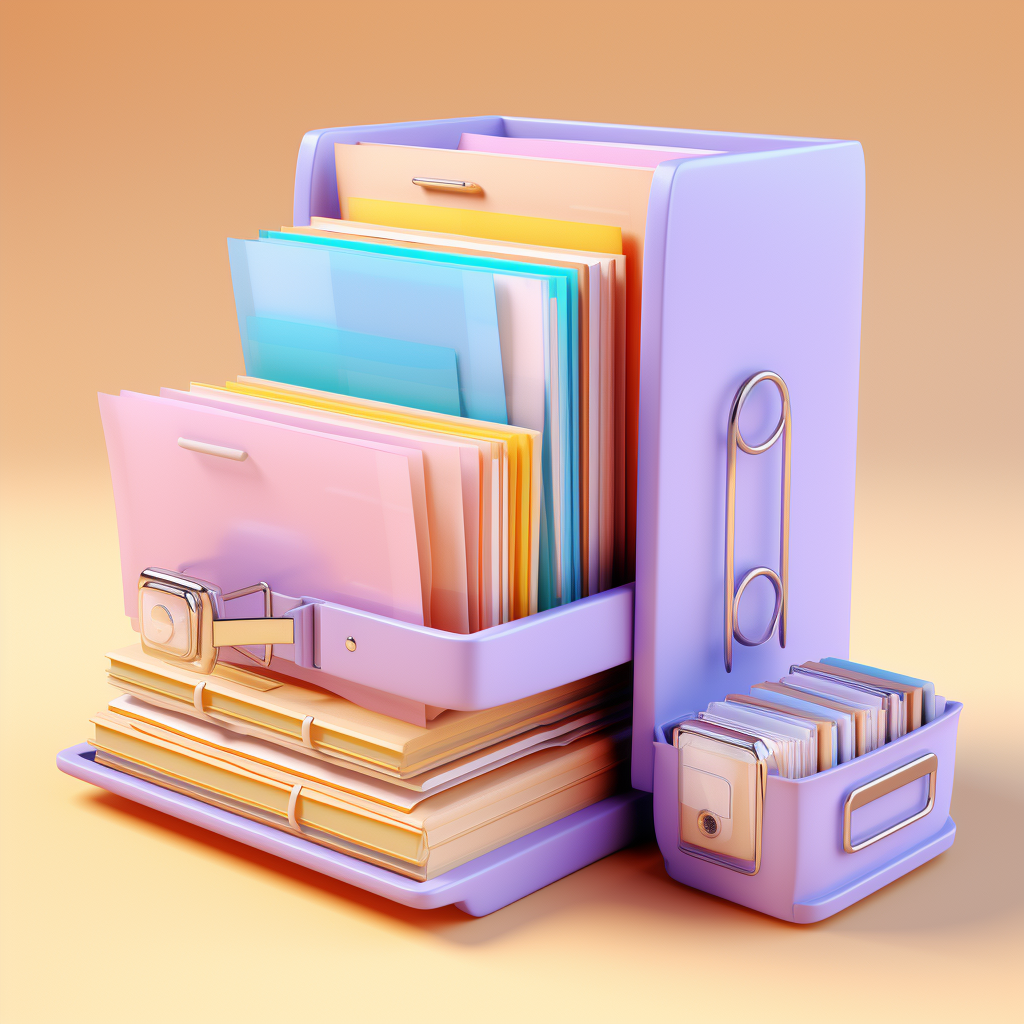


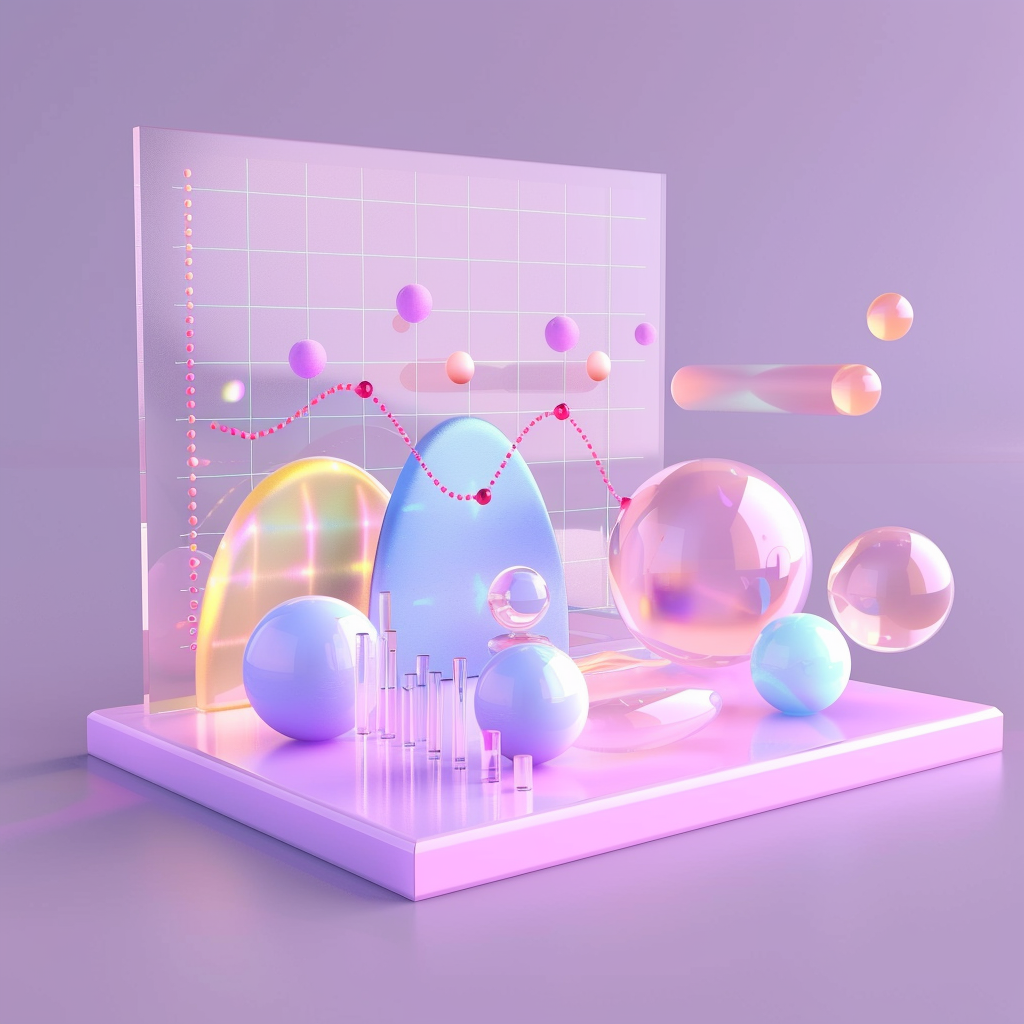
.png)





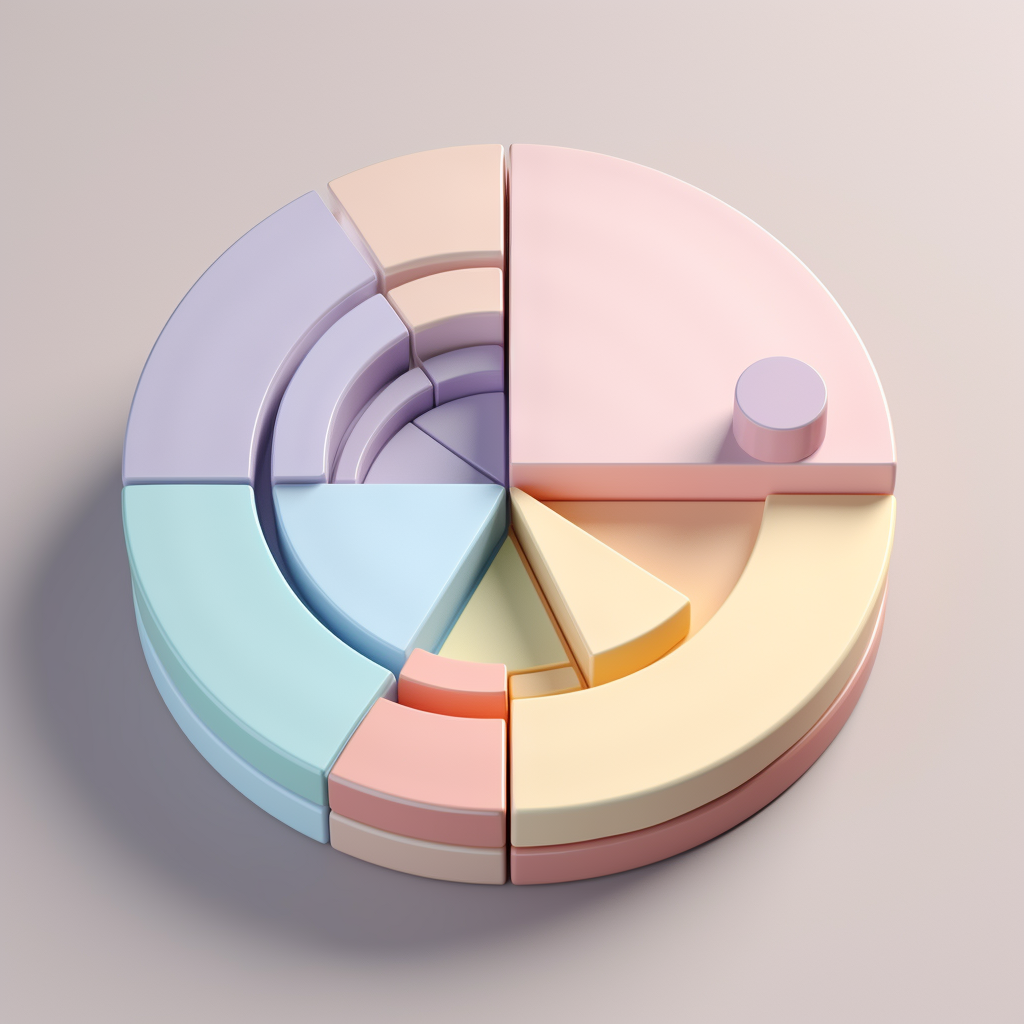



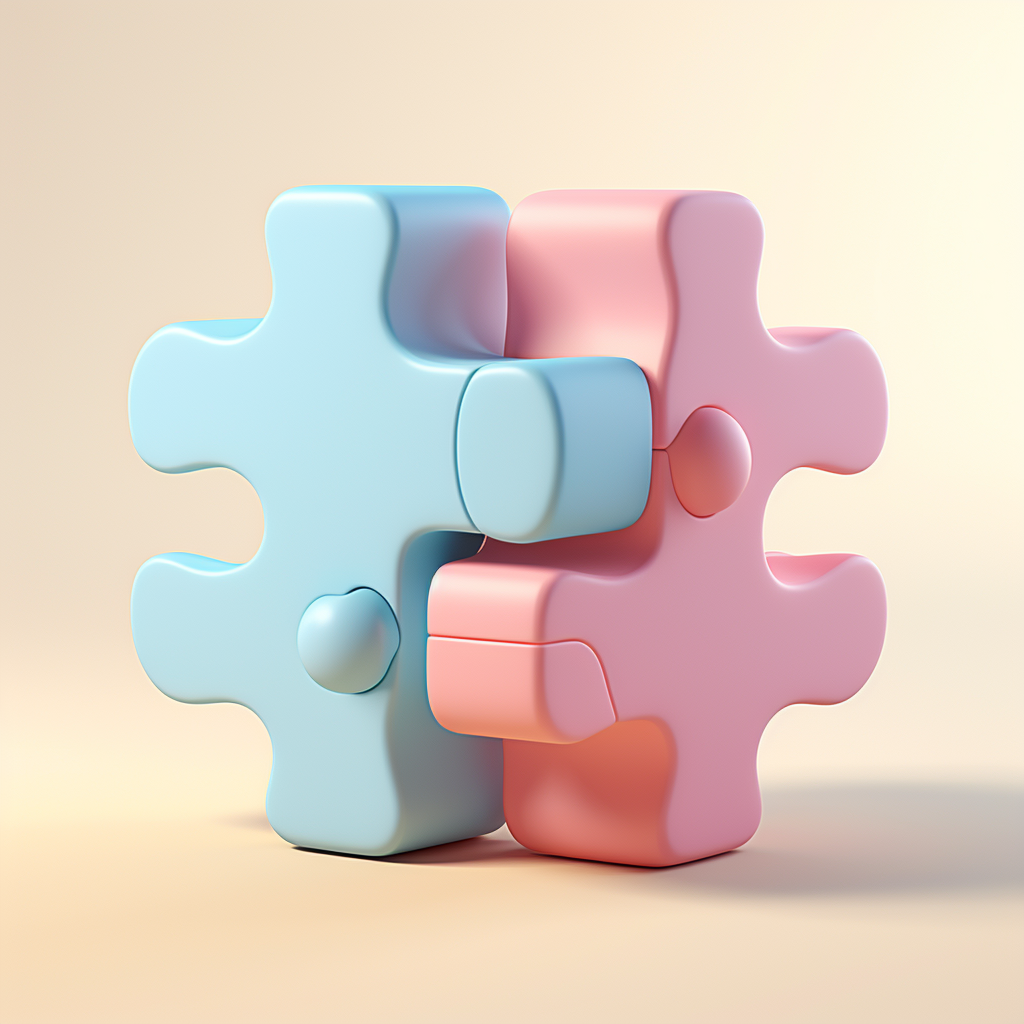































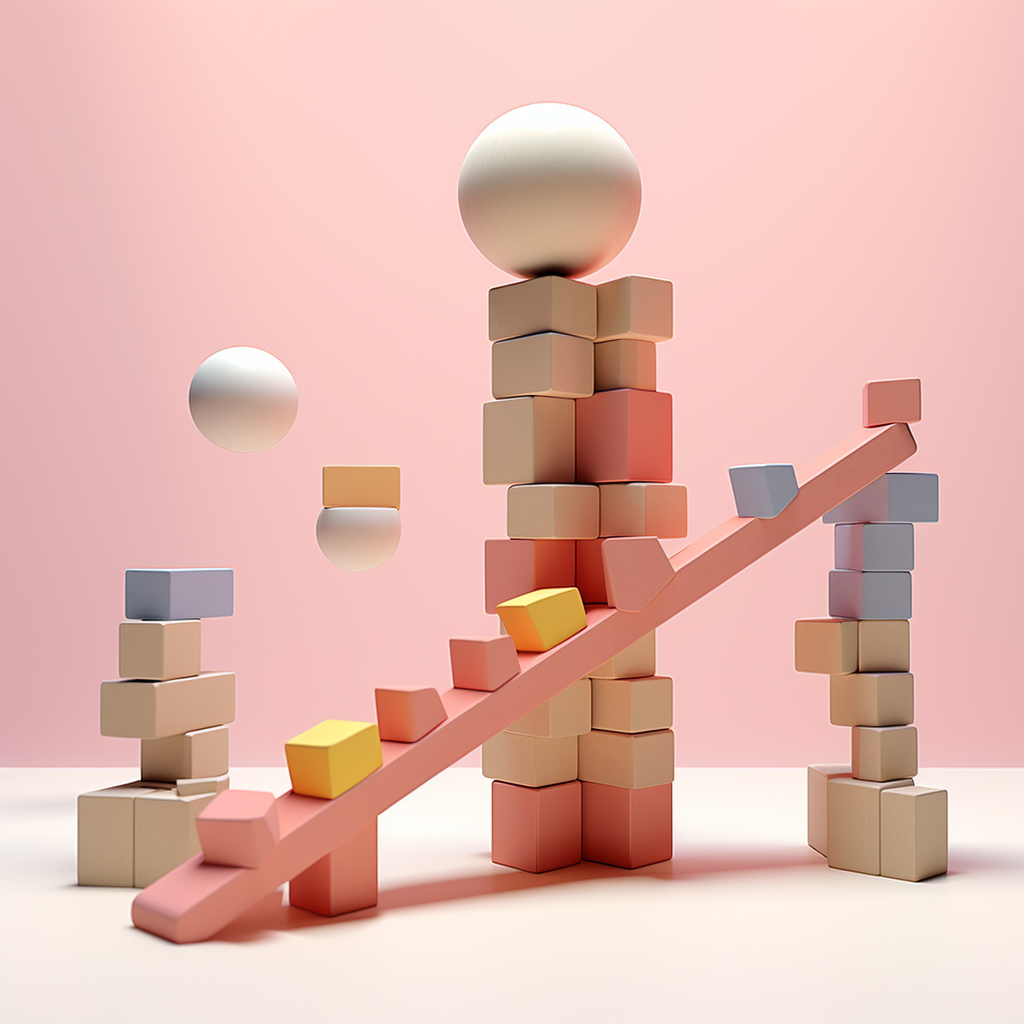

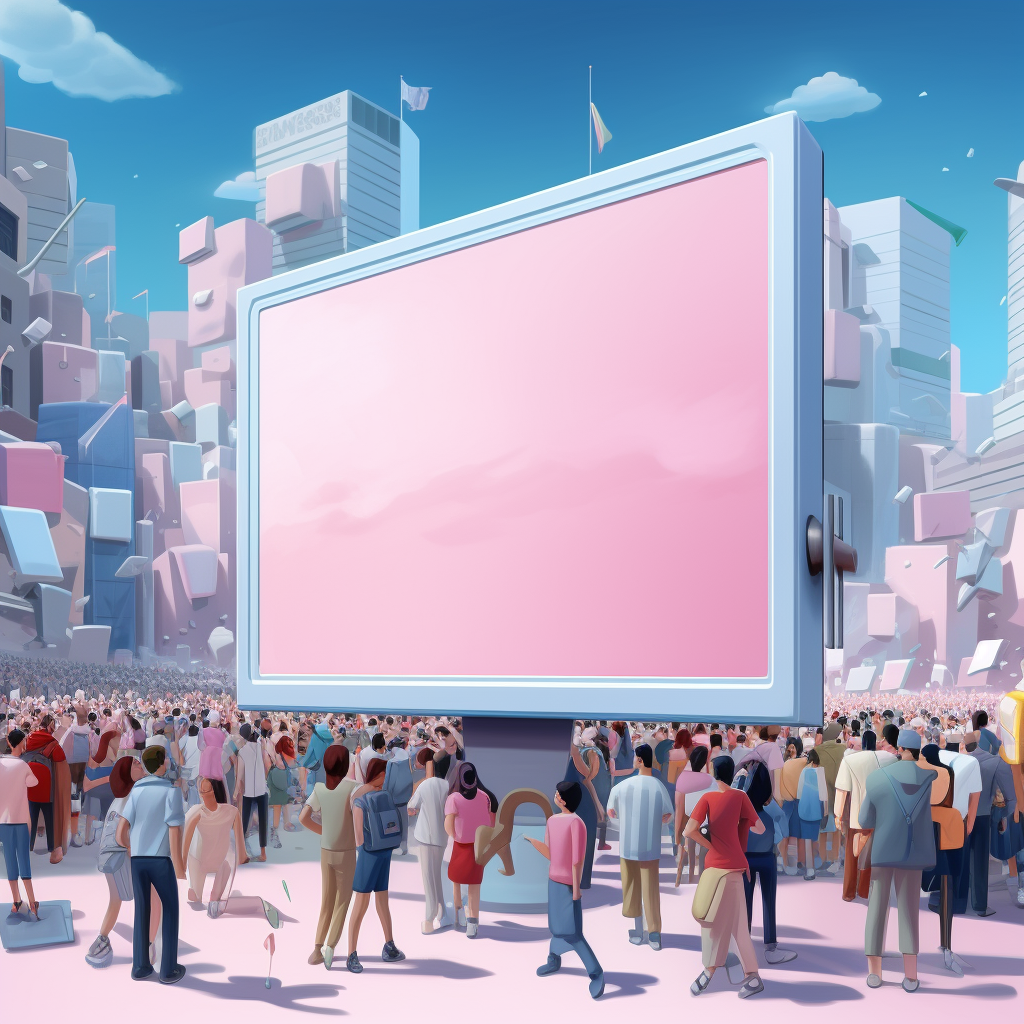






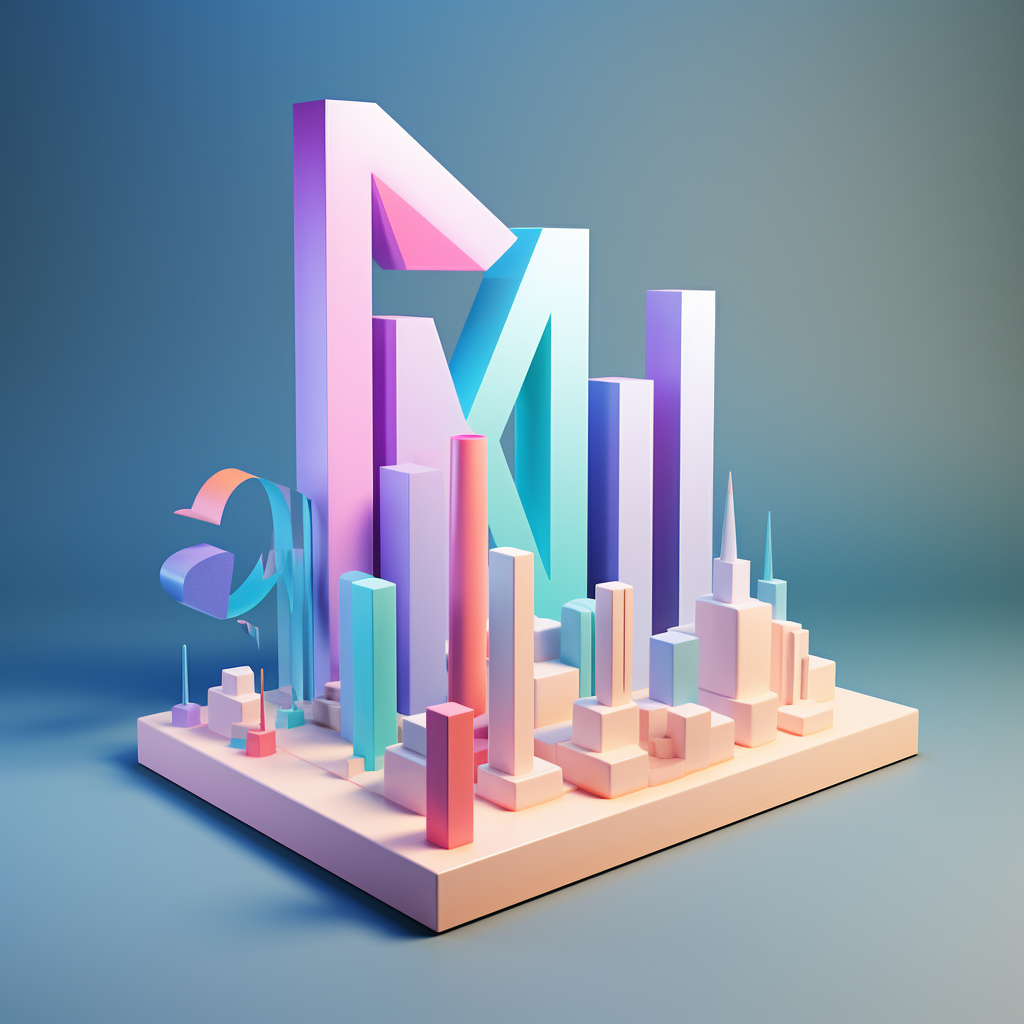
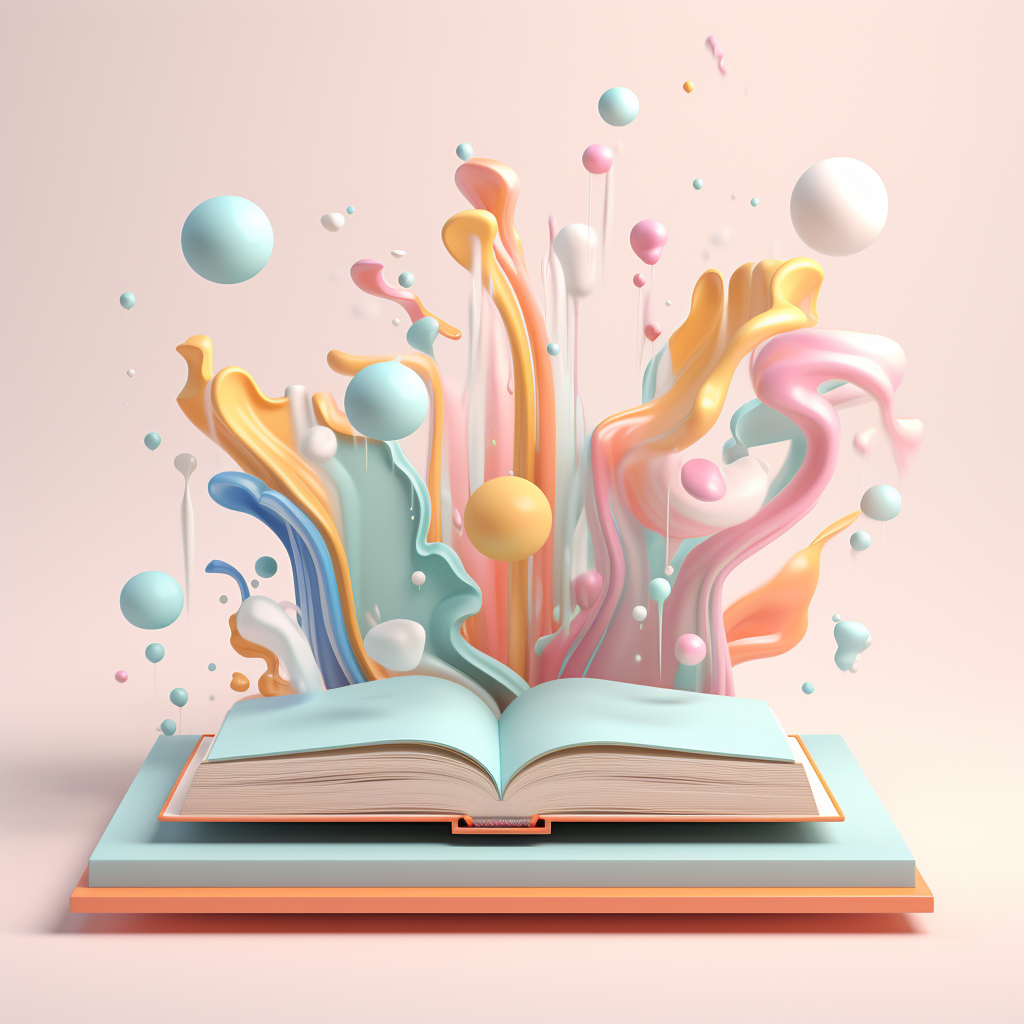

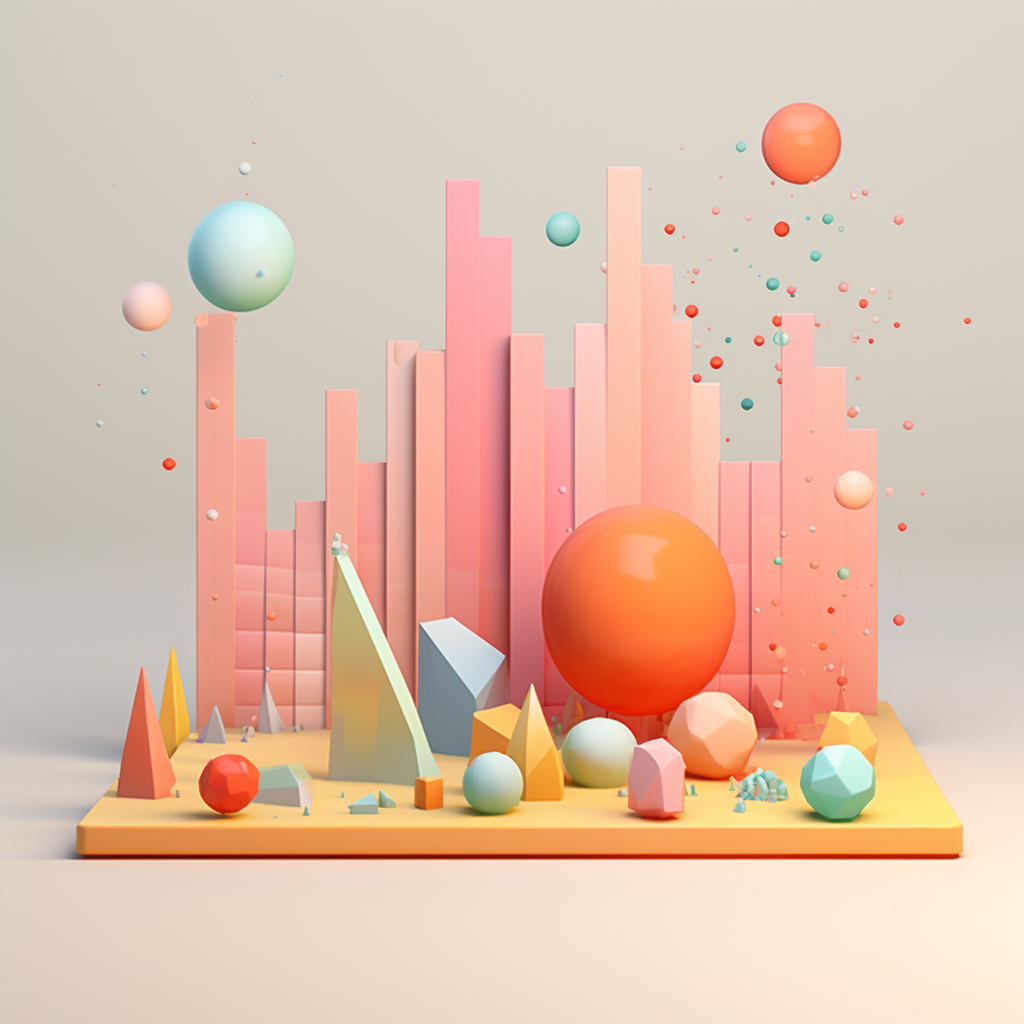


















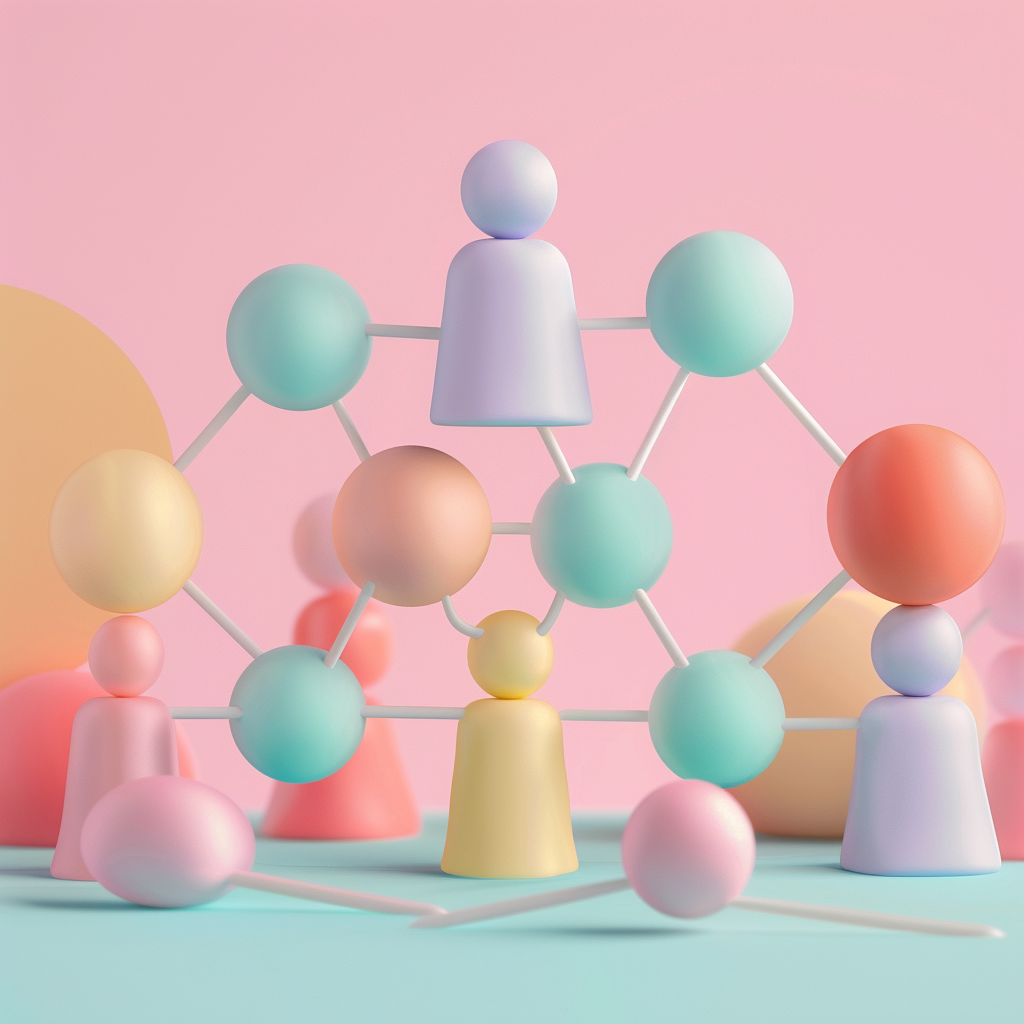












































.png)


















.png)




